RAID-01 (ciss) B.11.31.0906 Mass Storage Driver Release Notes, Edition 2 (September 2009)
Table Of Contents
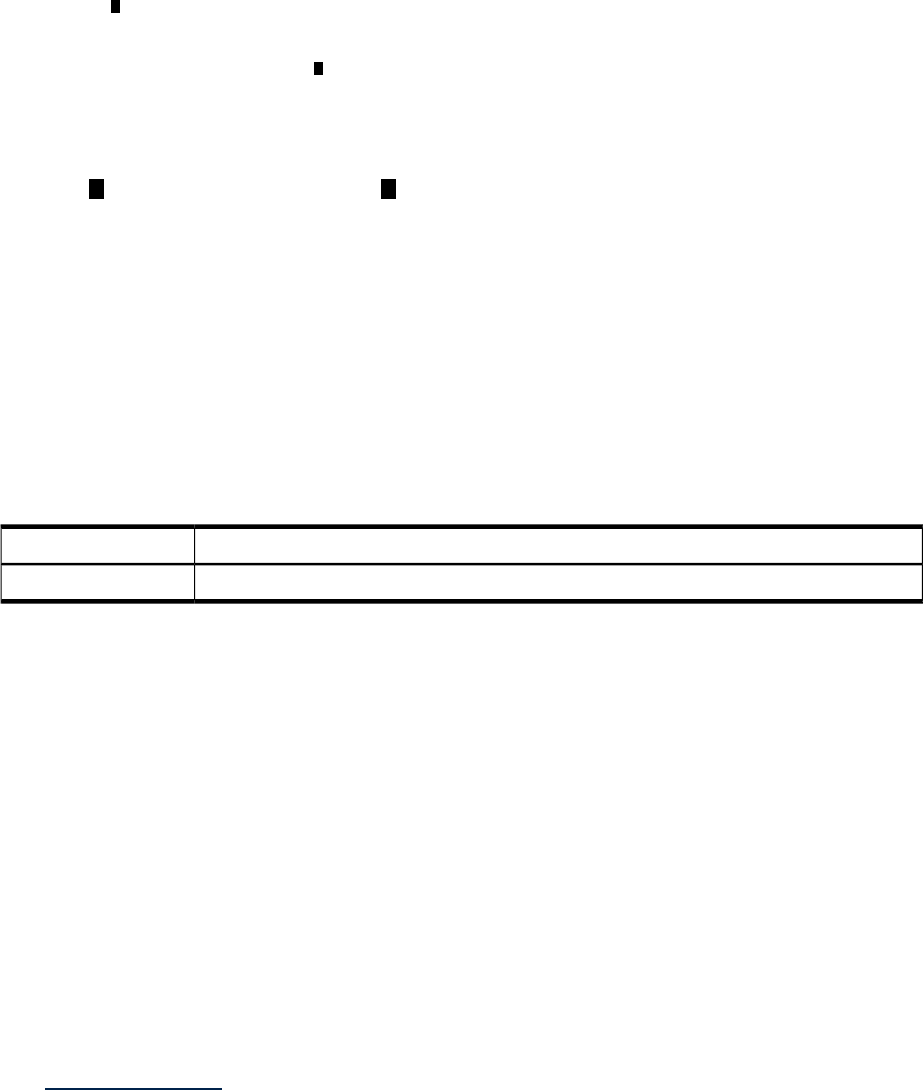
2.2 Changed Features
The following feature is changed with this version of RAID-01:
• The ciss driver creates a virtual bus interface to support up to 1024 devices or lun paths.
Version B.11.31.0906 of the ciss driver now creates a virtual bus interface to support up to
1024 devices or lun paths.
The following example shows a partial ioscan command output, with a discovered Smart
Array P700m and devices:
ext_bus
1
5 0/4/0/0/0/0 ciss CLAIMED INTERFACE PCIe SAS SmartArray P700 RAID Controller
/dev/ciss5
ext_bus 2 0/4/0/0/0/0.1.1
2
ciss_vbus CLAIMED INTERFACE CISS Device Interface
target 0 0/4/0/0/0/0.1.1.0 tgt CLAIMED DEVICE
disk 10 0/4/0/0/0/0.1.1.0.1 sdisk CLAIMED DEVICE HP MSA2312sa
/dev/dsk/c2t0d1 /dev/rdsk/c2t0d1
21
The hardware path
for the LUN is
changed because the
driver registers as a
virtual bus device
interface.
The virtual bus
interface appears as
ext_bus.
3 Problems Fixed in This Version
There are no defects or fixes included in RAID-01 B.11.31.0906 at the time of this publication.
Problems Fixed in Recent Versions
Table 2 HP-UX 11i v3 march 2009 Fixes — RAID-01 B.11.31.0903
DescriptionSR Number
The sautil utility does not display interrupt statistics when using the stat option.
QXCR1000875017
There were no defects or fixes included in RAID-01 version B.11.31.0809.
4 Known Problems and Limitations
This section provides a list of problems and limitations known to HP when these release notes
were published. If workarounds are available, they are included.
4.1 For All Smart Array Controllers
• Unnecessary reboot occurs when removing the ciss driver.
If you use the swremove command to remove the dynamically loaded ciss driver, the
Critical Resource Analysis (CRA) can fail. This causes swremove to incorrectly reboot the
system.
Severity: Low
Corrective Action: To avoid this CRA failure, before running swremove install patch
PHCO_36356 (or a superseding patch). Patches are available from the HP IT Resource Center
at:
http://itrc.hp.com/
Under “Maintenance and Support,” click the Patch Database link, then search for the patch
number. For more information on how to manage and install patches, see the Patch
Management User Guide for HP-UX 11.x Systems at:
3 Problems Fixed in This Version 5








