HP StorageWorks All-in-One Storage System Release Notes (434690-006, June 2008)
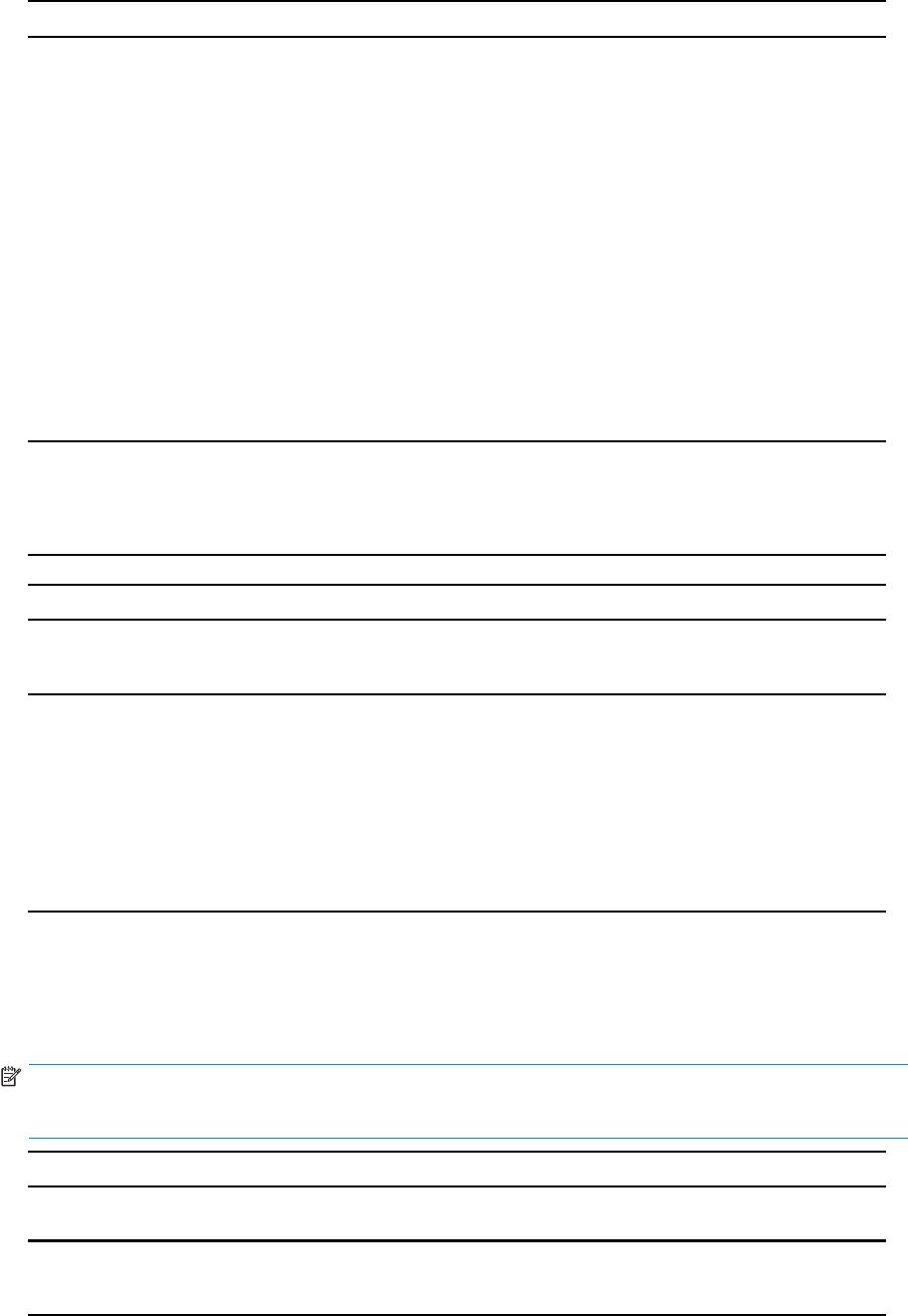
All-in-One Storage Manager
Description
WhenasingleiSCSILUNispresentedtoaSQLorExchangeserver,thedatabase
file and database transaction log filearebothcreatedonthevolumecontained
in the iSCSI LUN. If the iSCSI LUN was created on the AiO as a user-defined
application, ASM will discover that the datab ase files are now in the volume and i t
will promote the user-defined application to a SQL Server or Exchange application
instance. If the SQL Server or Exchange application instance is replicated to
another system, the iSCSI LUN is replicated to the target system twice: once for the
database file a nd again for the log file.
In general, the a mount of space used on the replication target is equal to the size
of each iSCSI LUN that contains multiple components multiplied by the number
of components in that iSCSI LUN. If multiple components exist in multiple iSCSCI
LUNs, the sum of the product of the sizes is the total consumed space. Snapshot
space usage is similar.
For example, a single iSCSI LUN of 200MB that contains a volume that has
both the database file and the log file would consume 400 MB of space on the
replication target (200MB x 2 = 400MB). Likewise, an Exchange server with one
storage group of three mail stores on one iSCSI LUN of 500MB and the log and
public store on a separate iSCSI LUN of 250 MB would consume 2000MB of
space on the replication target (500MB x 3 + 250MB x 2).
Workaround
As a best practice, when configuring storage for SQL Server and Exchange
databa
ses, create the database files on one iSCSI LUN and create the associated
log and
system filesonaseparateiSCSILUN.Thisway,whenstorageareasare
repli
cated, there will be one component per iSCSI LUN and space will be utilized
on the
replication target more efficiently .
Issue:
Data v
olumes are not remounted after Quic k Restore
Description
MounteddatavolumesarenotremountedafterperforminganAiOQuickRestore.
These data volumes are not damaged or destroyed but they are not visible in the
ASM user interface after a Quick Restore operation.
Workaround
In order to restore the mount points to their original locations, you must record
them prior to running Quick Restore.
1. Using Windows Disk Ma nager, record the m ount points of the volumes within
the root directory of each volume.
2. After running Quick Restore, scan the system to find data volumes that are not
assigned drive letters.
3. Temporarily mount the volumes that are not assigned drive letters.
4. Locate the recorded list of mount points and remount the temporarily mounted
volumes to the correct locations according to the record.
Data Protector Express
This section describes issues related to HP StorageWorks Data Protector Express running on All-in-One
Storage Systems.
NOTE:
Changes made using D ata Protector Express are not always reflected in All-in-One Storage Manager.
Data Protector Express
Issue:
Changes made to a backup using Data Protector Express are not always reflected in All-in-One
Storage Manager
Description
If you use Data Protector Express to change the rotation type associated with a
backup to Custom rotation, the change is not reflected in All-in-One Storage
Manager.
8










