HP StorageWorks 1/8 Tape Autoloader Getting Started Poster (August 2005)
Table Of Contents
- Check Your Accessory Kit Contents
- 1/8 Rack Mount Kit (Optional)
- Front overview
- Rear overview
- Internal overview
- 1 Unpacking the autoloader
- 2 Choosing a location
- 3 Installing the autoloader in a rack (optional)
- 4 Connecting the autoloader
- 5 Powering on the autoloader
- 6 Preparing the host and verifying the connection
- Operating the Autoloader
- Ordering media
- Register your autoloader
- Menu structure for the 1/8 Ultrium 232, Ultrium 448 and Ultrium 960
- Menu structure for all other 1/8 Tape Autoloader models
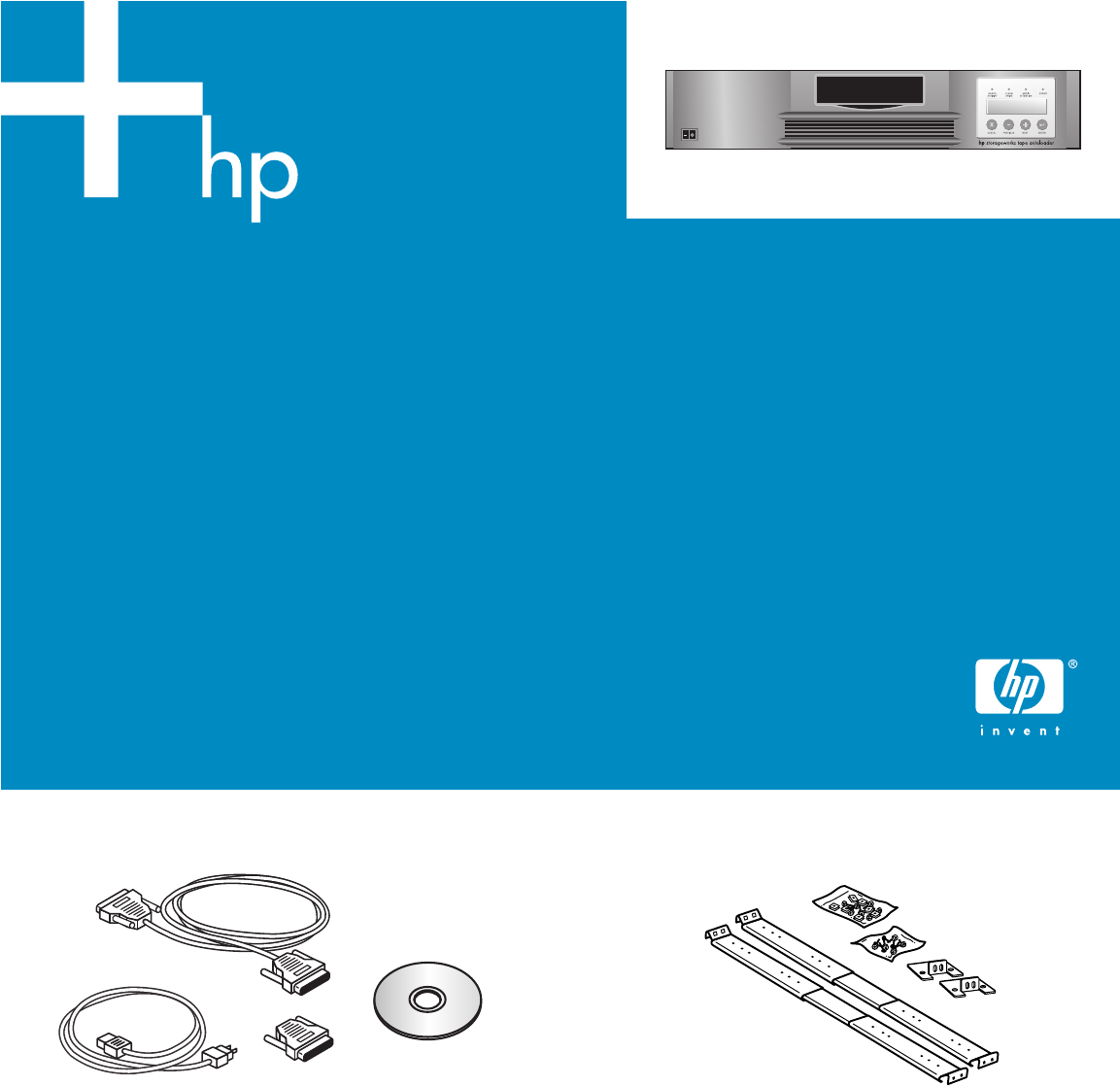
Pour obtenir le Manuel de l'utilisateur et d'entretien de l'Autoloader HP StorageWorks 1/8
dans votre langue, visitez le site
http://www.hp.com/support/storage ou consultez le CD
de documentation fourni avec le kit d'accessoires de l'autoloader.
Das HP StorageWorks 1/8 Tape Autoloader Benutzer- und Servicehandbuch in Ihrer Sprache
finden Sie unter
http://www.hp.com/support/storage bzw. auch auf der Documentation CD
im Lieferumfang des Tape Autoloader Zubehör-Kits.
La Guida dell'utente e di assistenza del caricatore automatico di nastri HP StorageWorks
1/8 nella lingua richiesta, è disponibile sul sito Web HP all'indirizzo
http://www.hp.com/support/storage oppure sul CD della documentazione incluso nel kit
degli accessori del caricatore automatico di nastri.
Ga naar
http://www.hp.com/support/storage om uw taalversie van de gebruikers- en
servicehandleiding voor de HP StorageWorks 1/8 Tape Autoloader te downloaden.
Uvindt deze handleiding ook op de documentatie-cd in de accessoireset bij de tape-
autoloader.
Visite http://www.hp.com/support/storage para obtener la Guía de usuario y de
reparación del autocargador de cintas 1/8 de StorageWorks de HP en su idioma o para
acceder al CD de documentación que se encuentra en el kit de accesorios del
autocargador de cintas.
Menu structure for the 1/8 Ultrium 232, Ultrium 448 and Ultrium 960
Tape Autoloader
Menu structure for all other 1/8 Tape Autoloader models
The Ultrium 232, Ultrium 448, and Ultrium 960 Tape Autoloaders have an Online and on Offline mode. In Online mode,
shaded blue on the diagram, there are only two choices:
Information and Go Offline. You must select Go Offline to access
the full menu structure.
Printed on at least 50% total recycled fiber
with at least 10% post-consumer paper
© Copyright 2005 Hewlett-Packard Development Company, L.P.
First edition June 2005
Printed in the US.
www.hp.com
Part no. AF202-96001
1/8 Rack Mount Kit (Optional)
This kit is required for mounting the autoloader into
a 19 inch rack.
Visit www.hp.com/go/support and type the autoloader
model name or part number to:
•View, download, or print the user manual
•Access the HP Library & Tape Tools diagnostic utility
• Obtain more information on backup software
HP StorageWorks
1/8 Tape Autoloader
Check Your Accessory Kit Contents
SCSI Interface Cable: Connects the autoloader to the host.
SCSI Terminator: 68-pin external terminator to be used if
the autoloader is the only or the last SCSI device on the
SCSI bus.
Power Cord: Localized power cord included with the
autoloader.
Documentation CD: User and Service Guide with Web
links for product registration, drivers, and technical
support.
Hawk_AF202-96001final3.qxd 24/6/05 7:22 PM Page 1






