HP StorageWorks B-series Data Center Fabric Manager Enterprise, Professional Plus, and Professional 10.3.4 Release Notes (5697-0436, April 2010 - includes all 10.3.x versions)
Table Of Contents
- B-series Data Center Fabric Manager Enterprise, Professional Plus, and Professional
- Version
- Description
- New hardware platforms
- New software features
- Enhancements
- Supported switches and firmware
- Supported operating systems
- Supported feature summary for DCFM
- Important notes
- Installation instructions
- Documentation updates
- DCFM 10.3.0 fixes
- DCFM 10.3.1 fixes
- DCFM 10.3.2 fixes
- DCFM 10.3.3 fixes
- DCFM 10.3.4 fixes
- Effective date
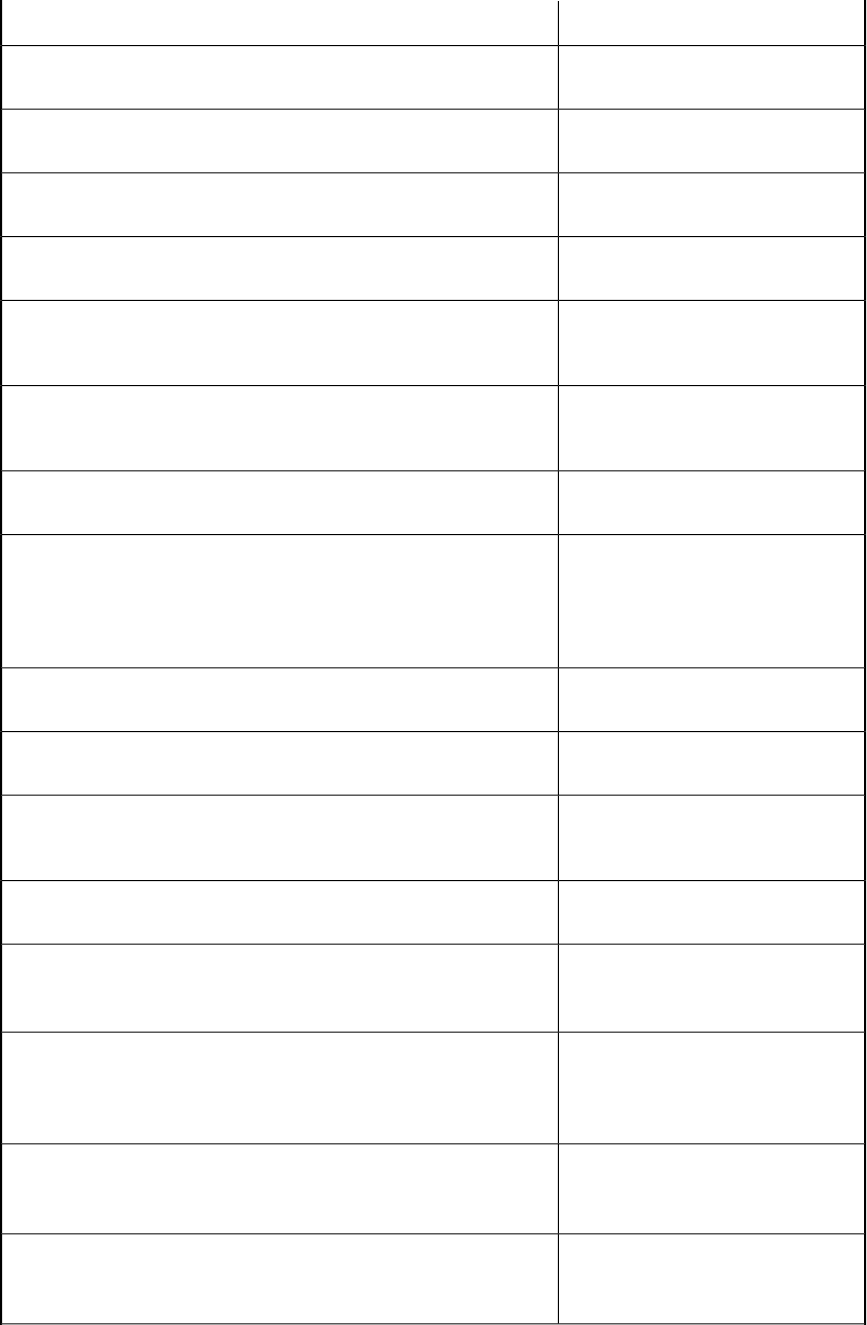
SolutionClosed defect summary
Fixed in DCFM 10.3.0
The About Dialog DCFM version information is different than the version
listed in SYR XML.
Fixed in DCFM 10.3.0
Database server stopped updating and new clients are unable to log
in.
Fixed in DCFM 10.3.0
In a large fabric, fabric deletion is very slow and CPU utilization is
very high.
Fixed in DCFM 10.3.0
DCFM Professional should not allow the Setup Tools dialog to be
launched using Pre-Configured HBA Tool.
Fixed in DCFM 10.3.0
Changing the device type from storage to initiator takes a long time
to move to the Host group, preventing the from viewing the changes
in Topology without restarting the DCFM client.
Fixed in DCFM 10.3.0
When the user selects the Default Logical switch in the Connectivity
Map, the Legacy switch is preselected in the Replicate Switch Security
Policy wizard Source Switch tab.
Fixed in DCFM 10.3.0
Users should not be allowed to open multiple firmware management
windows.
Fixed in DCFM 10.3.0
nl
Workaround prior to this version:
nl
In the Zoning Policies dialog, click
Disable in the safe zone, and then
click Enable in the default zone.
Disabling the safe zone is not persistent after reopening the Zoning
dialog in M-EOS-based only fabrics, or with the M-EOS-based switch
as the seed switch in an interopmode 2 fabric.
Fixed in DCFM 10.3.0
Unable to launch the Element Manager for M-EOS-based switches. A
blank error dialog box is displayed.
Fixed in DCFM 10.3.0
The Online Help should state that M-EOS full seed switch capability
begins with M-EOS 9.9.2.
Fixed in DCFM 10.3.0
The Storage group is blank in the Topology for end devices connected
to an Access Gateway switch when the Device Type is changed to
target.
Fixed in DCFM 10.3.0
DCFM allows an Access Gateway switch that is participating in two
different fabrics to be included twice for firmware download.
Fixed in DCFM 10.3.0
After migrating from EFCM to DCFM, when deleting the Server
port/Storage port mapping Master Log entries, New Server Added
and New Server Deleted messages are inappropriately displayed.
Fixed in DCFM 10.3.0
nl
Workaround prior to this version:
nl
Select View All, and then select the
user-created view.
The Mi10K Chassis Group is not displayed for a user-created view.
Fixed in DCFM 10.3.0
nl
Workaround prior to this version:
nl
Delete and then rediscover the fabric.
New Mi10K virtual switches are not displayed in the Topology, and
an exception is added to the Client Log.
Fixed in DCFM 10.3.0
nl
Workaround prior to this version:
nl
Relaunch the Options dialog.
After applying changes to connection properties, the selected and
available property fields are blank, and users cannot select the product
properties.
B-series Data Center Fabric Manager Enterprise, Professional Plus, and Professional 33










