HP StorageWorks B-series Data Center Fabric Manager Enterprise, Professional Plus, and Professional 10.3.4 Release Notes (5697-0436, April 2010 - includes all 10.3.x versions)
Table Of Contents
- B-series Data Center Fabric Manager Enterprise, Professional Plus, and Professional
- Version
- Description
- New hardware platforms
- New software features
- Enhancements
- Supported switches and firmware
- Supported operating systems
- Supported feature summary for DCFM
- Important notes
- Installation instructions
- Documentation updates
- DCFM 10.3.0 fixes
- DCFM 10.3.1 fixes
- DCFM 10.3.2 fixes
- DCFM 10.3.3 fixes
- DCFM 10.3.4 fixes
- Effective date
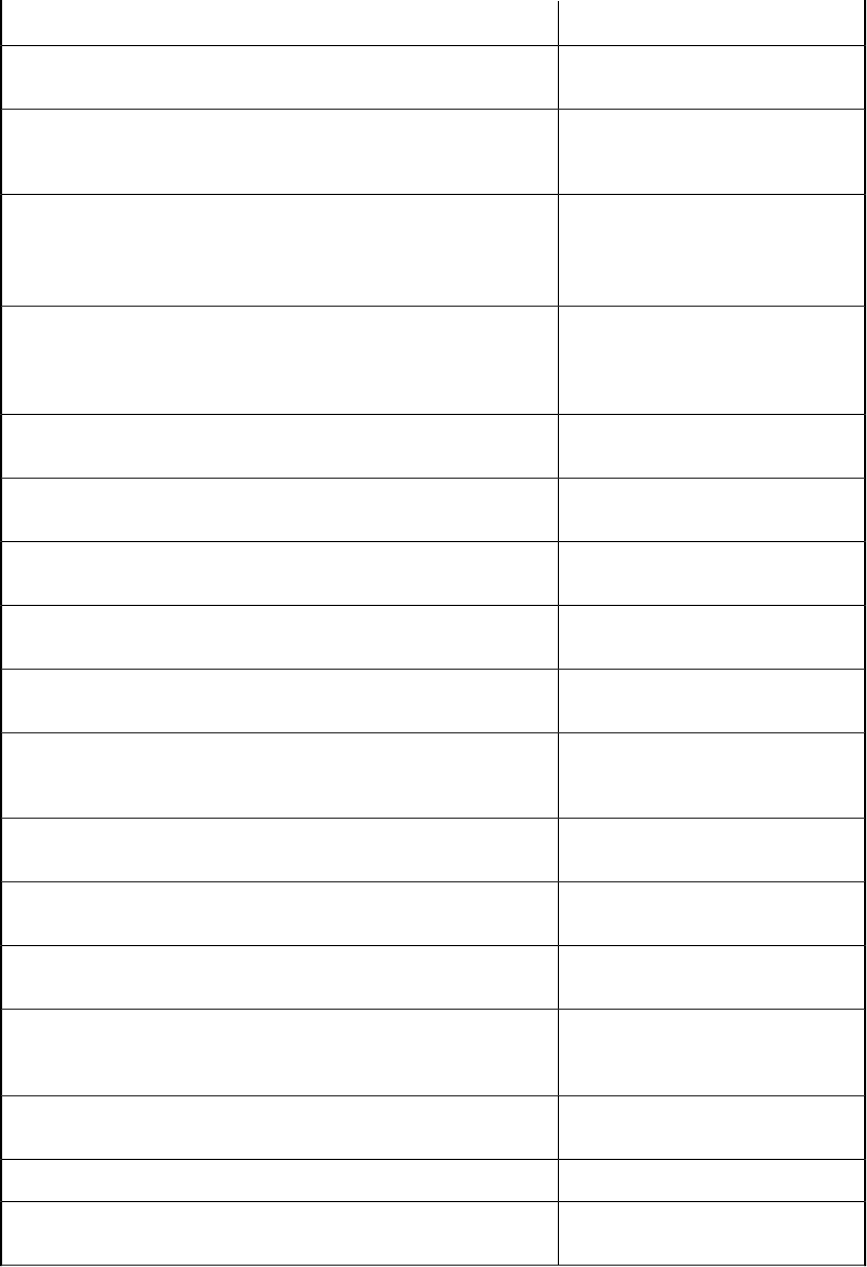
SolutionClosed defect summary
Fixed in DCFM 10.3.0
FICON port swaps do not work with DCFM. Ports are missing from
the PDCM matrix after swapping the ports.
Fixed in DCFM 10.3.0
If there is no data flow in the Top Talkers dialog, a blank table is dis-
played instead of an informational message. You cannot view the data
even after it is enabled in the Top Talkers dialog.
Fixed in DCFM 10.3.0
nl
Workaround prior to this version:
nl
Use the Monitor menu to enable the
port optics option.
You cannot select port optics from the Access Gateway switch by right
clicking the port.
Fixed in DCFM 10.3.0
DCFM database size increases at the rate of 500 MB for every 1,000
managed ports every 2 days if the Historical Data Collection is on.
This can cause the disk to run out of space, and the application to
slow down or become unresponsive.
Fixed in DCFM 10.3.0
After migrating from EFCM to DCFM, a view created with one fabric
is displayed with two fabrics.
Fixed in DCFM 10.3.0
Some zoning transactions in Virtual Fabrics using DCFM are aborted,
while the same zoning transactions are processed using the CLI.
Fixed in DCFM 10.3.0
You cannot save changes made in the Define Filter box when adding
a read/write-privileged New User under User Management.
Fixed in DCFM 10.3.0
Phantom switches appear in the Topology after configuring an
EX/E_Port between a router and edge fabric.
Fixed in DCFM 10.3.0
The FCIDs are not displayed for zone members in the LSAN Zoning
dialog.
Fixed in DCFM 10.3.0
User Role Name is blank in the Edit dialog when EFCM is assigned
privileges and DCFM does not have those modules. You cannot view
the role name after migrating to DCFM.
Fixed in DCFM 10.3.0
The Launch Element Manager icon is unavailable in the tool bar for
the Brocade Mi10K partition in the Device Tree for Chassis Group.
Fixed in DCFM 10.3.0
EFCM legacy events should not be listed in the Events Filter dialog
after migration.
Fixed in DCFM 10.3.0
You cannot add Domain, Port members of other fabrics to Zones when
Display All is selected.
Fixed in DCFM 10.3.0
There is a mismatch between the switch status displayed in the Device
Tree and Topology. The Device Tree displays the status correctly as
Reachable, but the Topology displays the not-reachable icon.
Fixed in DCFM 10.3.0
Launching WebTools fails when SSL is enabled between the server
and the switch.
Fixed in DCFM 10.3.0Updating the south-bound port back to 80 returns an error message.
Fixed in DCFM 10.3.0
After migrating from EFCM 9.7.3 to DCFM 10.1.4, the Mi10K switches
in a mixed fabric are not discovered in IPv6 address mode.
38










