HP StorageWorks B-series Data Center Fabric Manager Enterprise, Professional Plus, and Professional 10.3.4 Release Notes (5697-0436, April 2010 - includes all 10.3.x versions)
Table Of Contents
- B-series Data Center Fabric Manager Enterprise, Professional Plus, and Professional
- Version
- Description
- New hardware platforms
- New software features
- Enhancements
- Supported switches and firmware
- Supported operating systems
- Supported feature summary for DCFM
- Important notes
- Installation instructions
- Documentation updates
- DCFM 10.3.0 fixes
- DCFM 10.3.1 fixes
- DCFM 10.3.2 fixes
- DCFM 10.3.3 fixes
- DCFM 10.3.4 fixes
- Effective date
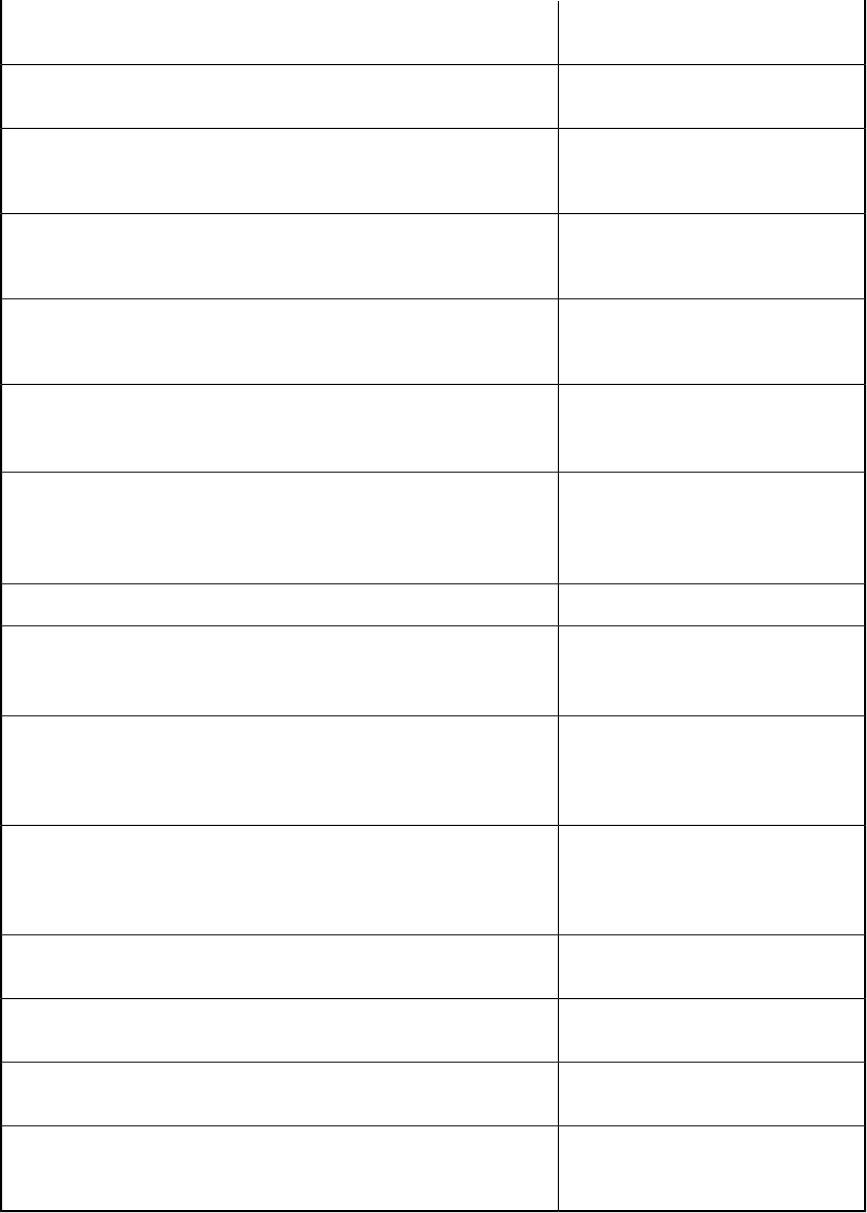
Fixed in DCFM 10.3.1
No ISL link is reflected in the Topology after performing a port disable
and a port enable on the HP StorageWorks 2/128 SAN Director.
Fixed in DCFM 10.3.1
After migrating to DCFM 10.3.0, WebTools is not launched for the
switches in the SSL enabled server.
Fixed in DCFM 10.3.1
An internal error is observed when the SNMP credentials are modified
for the discovered switches via Edit Discovery dialog after initial dis-
covery
Fixed in DCFM 10.3.1
The FICON Merge wizard indicates a merge operation success, but
the Master Log indicates that the merge operation failed, leading to
confusion if the operation succeeded or failed.
Fixed in DCFM 10.3.1
A yellow banner is displayed in the ACL tab of Edit switch. Add LAG
dialog is not appropriate, or in accordance with Functional Specifica-
tion
Fixed in DCFM 10.3.1
When the client is idle for an extended period of time, connection with
the server is lost and the error message unable to recover con-
nection to server is displayed.
Fixed in DCFM 10.3.1
nl
Workaround prior to this version:
nl
Launch Webtools from Internet Ex-
plorer.
WebTools session expires before the session timeout value is reached,
and OutOfMemoryError Exception is displayed when launched
from DCFM.
Fixed in DCFM 10.3.1Mi10k is not mangeable after migration from EFCM to DCFM 10.3.0.
Fixed in DCFM 10.3.1
nl
Workaround prior to this version:
nl
Use a different client IP.
A trap forwarding issue occurs when the client IP matches the trap re-
cipient IP, and the user cannot add the IP address of the machine in
which the client is running.
Fixed in DCFM 10.3.1
Importing firmware to a repository fails with inappropriate error mes-
sages, leading to user confusion. Fix revises the message to a single
generic message Firmware could not be imported to re-
pository. There may not be enough disk space.
Fixed in DCFM 10.3.1
When an Access Gateway-capable device joins the fabric for the first
time, the device type is not updated with an AG icon in the connectivity
map, resulting in the user not being able to perform the Accept
Changes operation solution.
Fixed in DCFM 10.3.1
Users cannot to perform operations such as Fabric Binding, Port Optics,
and Port Fencing when SSL is enabled and Port 80 is blocked.
Fixed in DCFM 10.3.1
The Call Home event description is not available in HP LAN call home
events.
Fixed in DCFM 10.3.1
HAFM references should be removed in HP LAN call home events, as
references to older releases should not be displayed.
Fixed in DCFM 10.3.1
If there is no fabric being managed by DCFM, the LIC error message
causes confusion because it does not provide an accurate reason for
the failure to launch certain dialogs.
42










