HP StorageWorks B-series Data Center Fabric Manager Enterprise, Professional Plus, and Professional 10.3.4 Release Notes (5697-0436, April 2010 - includes all 10.3.x versions)
Table Of Contents
- B-series Data Center Fabric Manager Enterprise, Professional Plus, and Professional
- Version
- Description
- New hardware platforms
- New software features
- Enhancements
- Supported switches and firmware
- Supported operating systems
- Supported feature summary for DCFM
- Important notes
- Installation instructions
- Documentation updates
- DCFM 10.3.0 fixes
- DCFM 10.3.1 fixes
- DCFM 10.3.2 fixes
- DCFM 10.3.3 fixes
- DCFM 10.3.4 fixes
- Effective date
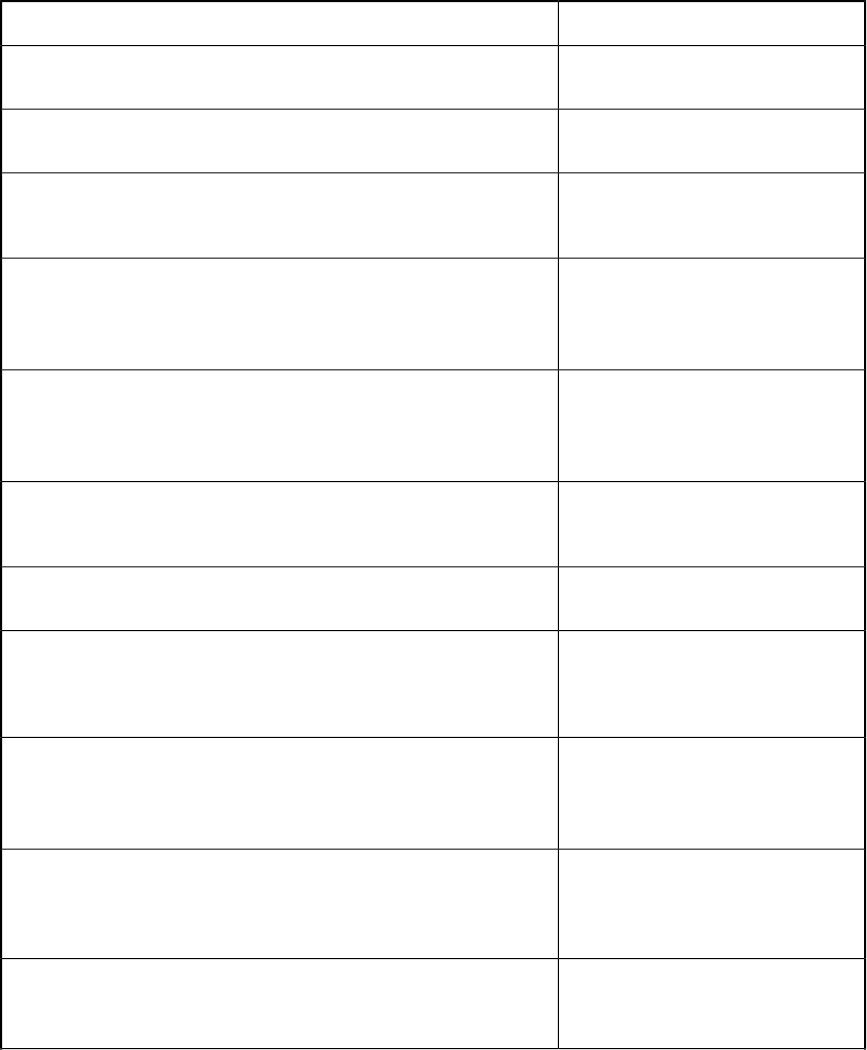
DCFM 10.3.2 fixes
Table 6 lists the defects that were closed for this release.
Table 6 DCFM 10.3.2 fixes
SolutionClosed defect summary
Fixed in DCFM 10.3.2
Virtual fabric enabled switches list an incorrect source name for the
Master Log.
Fixed in DCFM 10.3.2
The real-time performance graph does not reflect the actual data flow
for 10GbE FCIP ports. The Rx/Tx % utilization is plotted inaccurately.
Fixed in DCFM 10.3.2
After successfully upgrading M4700 firmware using the Element
Manager, the Send Firmware dialog box continues to indicate that
the upgrade is still in progress.
Fixed in DCFM 10.3.2
nl
Workaround prior to this version:
nl
Wait several minutesntil the zone
collection completes.
When a normal zone and a TI zone are activated, the Active Zone
Configuration displays the TI zone as Active, but the normal zone is
not shown.
Fixed in DCFM 10.3.2
nl
Workaround prior to this version:
nl
Wait several minutes until the zone
collection completes.
After a new zone configuration is activated, the DCFM Active Zone
Configuration continues to show the old zone configuration as active.
Fixed in DCFM 10.3.2
When a zone activation is executed from the Zone Database containing
Frame Redirection zones using DCFM, any Frame Redirection zones
present in the Zone Database are deleted.
Fixed in DCFM 10.3.2
DCFM does not launch the Webtools proxy in a system with JRE 1.6
update 14 or later.
Fixed in DCFM 10.3.2
After migrating from FM to DCFM, the Server Management Console
displays Except Services and Ports tabs only. No other tabs are dis-
played, making technical support operations and changing Authentic-
ations impossible.
Fixed in DCFM 10.3.2
nl
Workaround prior to this version:
nl
Close and reopen the FCIP Tunnels
dialog.
When multiple circuits are created in a tunnel, duplicate circuits are
displayed on the FCIP Tunnels, Circuits tab.
Fixed in DCFM 10.3.2
Clicking Current Maximum Bandwidth in the Edit Circuit dialog returns
the error Failed to add IP interface, error: configur-
ation entry exists on a GigE port, and no IP performance
result is shown.
Fixed in DCFM 10.3.2
nl
Workaround prior to this version:
nl
Relaunch the FCIP Tunnel dialog.
New tunnels are not displayed in the FCIP Tunnel dialog immediately
after creation.
B-series Data Center Fabric Manager Enterprise, Professional Plus, and Professional 43










