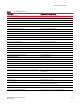DCFM Professional Plus User Manual (53-1001774-01, June 2010)
DCFM Professional Plus User Manual xxix
53-1001774-01
About This Document
What’s new in this document
The following changes have been made since this document was last released:
• Information that was added:
• Added View All list
• Added Export to Toolbox
• Added CNA icons
• Added procedure - Clearing previous version of the remote client
• Added procedure - Launching the Configuration Wizard
• Added procedure - Installing a patch
• Added procedure - Uninstalling a patch
• Added topic - VMware vCenter plug in
• Added topic SMIA Configuration tool
• Added procedure - Exporting storage port mapping
• Added procedure - Copying technical support information to an external FTP server
• Added procedure - Setting up advanced event filtering for the Master Log
• Added procedure - Removing an advanced event filter
• Added Managed CNA Ports to Performance chapter
• Added Firmware download troubleshooting
• Added Launch Client troubleshooting
• Added Performance troubleshooting
• Added Port Fencing troubleshooting
• Added Server Management Console troubleshooting
• Added View All list troubleshooting
• Added privilege - SMIA Operations
• Information that was changed:
• Changed View tab to SAN tab
• Moved Menu bar table to Appendix
• Changed AG icons
• Moved Management server and client section to Chapter 1 Getting Started
• Changed procedure - Discovering a fabric
• Changed topic - Fabric Monitoring
• Changed topic - seed switch failover
• Moved Call Home to new chapter
• Moved View Management and Topology to new chapter
• Moved Third party tools to new chapter
• Changed topic - Fabric tracking
• Changed SAN menu to Server menu
• Changed procedure - Backing up a switch configuration