FW 08.01.00 McDATA® Sphereon 3032 and 3232 Fabric Switches Installation and Service Manual (620-000155-220, November 2005)
Table Of Contents
- Preface
- General Information
- Installation Tasks
- Factory Defaults
- Installation Options
- Summary of Installation Tasks
- Task 1: Verify Installation Requirements
- Task 2: Unpack, Inspect, and Install the Ethernet Hub (Optional)
- Task 3: Unpack, Inspect, and Install the Switch
- Task 4: Configure Network Information
- Task 5: LAN-Connect the Switch
- Task 6: Unpack, Inspect, and Install the Management Server
- Task 7: Configure Management Server Password and Network Addresses
- Task 8: Configure Management Server Information
- Task 9: Configure Windows 2000 Users
- Task 10: Set Management Server Date and Time
- Task 11: Configure the Call-Home Feature (Optional)
- Task 12: Assign User Names and Passwords
- Task 13: Configure the Switch to the Management Application
- Task 14: Record or Verify Management Server Restore Information
- Task 15: Verify Switch-to-Management Server Communication
- Task 16: Configure PFE Key (Optional)
- Task 17: Configure Management Server (Optional)
- Flexport
- Open Trunking
- Task 18: Set Switch Date and Time
- Task 19: Configure the Sphereon 3032/3232 Element Manager Applications
- Task 20: Configure Switch Operating Parameters
- Task 21: Configure Fabric Operating Parameters
- Fabric Parameters
- Configure Ports (Open Systems Mode)
- Configure Ports (FICON Mode)
- Configure Port Addresses (FICON Mode)
- Configure SNMP Trap Message Recipients
- Configure and Enable E-mail Notification
- Configure and Enable Ethernet Events
- Configure and Enable Call-Home Event Notification
- Configure Threshold Alerts
- Procedures
- Task 22: Configure Open Trunking
- Task 23: Test Remote Notification (Optional)
- Task 24: Back Up Configuration Data
- Task 25: Configure the Switch from the EFCM Basic Interface (Optional)
- Configure Product Identification
- Configure Date and Time
- Configure Parameters
- Configure Fabric Parameters
- Configure Network Information
- Configure Basic Port Information
- Configure Port BB_Credit
- Configure Port NPIV
- Configure SNMP
- Enable CLI
- Enable or Disable Host Control
- Configure SSL Encryption
- Install PFE Keys (Optional)
- Configure Security
- Configure Interswitch Links
- Task 5: Configure Product Network Information (Optional)
- Task 26: Cable Fibre Channel Ports
- Task 27: Connect Switch to a Fabric Director (Optional)
- Task 28: Register with the McDATA File Center
- Diagnostics
- Maintenance Analysis Procedures
- MAP 0000: Start MAP
- MAP 0100: Power Distribution Analysis
- MAP 0200: POST, Reset, or IPL Failure Analysis
- MAP 0300: Console Application Problem Determination
- MAP 0400: Loss of Console Communication
- MAP 0500: Fan and CTP Card Failure Analysis
- MAP 0600: Port Failure and Link Incident Analysis
- MAP 0700: Fabric, ISL, and Segmented Port Problem Determination
- MAP 0800: Server Hardware Problem Determination
- Repair Information
- Factory Defaults
- Procedural Notes
- Using Log Information
- Using Views
- FRU List View
- Performing Port Diagnostics
- Swapping Ports
- Collecting Maintenance Data
- Clean Fiber-Optic Components
- Power-On Procedure
- Power-Off Procedure
- Reset or IPL the Switch
- Set the Switch Online or Offline
- Block and Unblock Ports
- Manage Firmware Versions
- Manage Configuration Data
- Install or Upgrade Software
- FRU Removal and Replacement
- Illustrated Parts Breakdown
- Messages
- Event Code Tables
- Restore EFC Server
- Consolidating EFC Servers in a Multiswitch Fabric
- Glossary
- Index
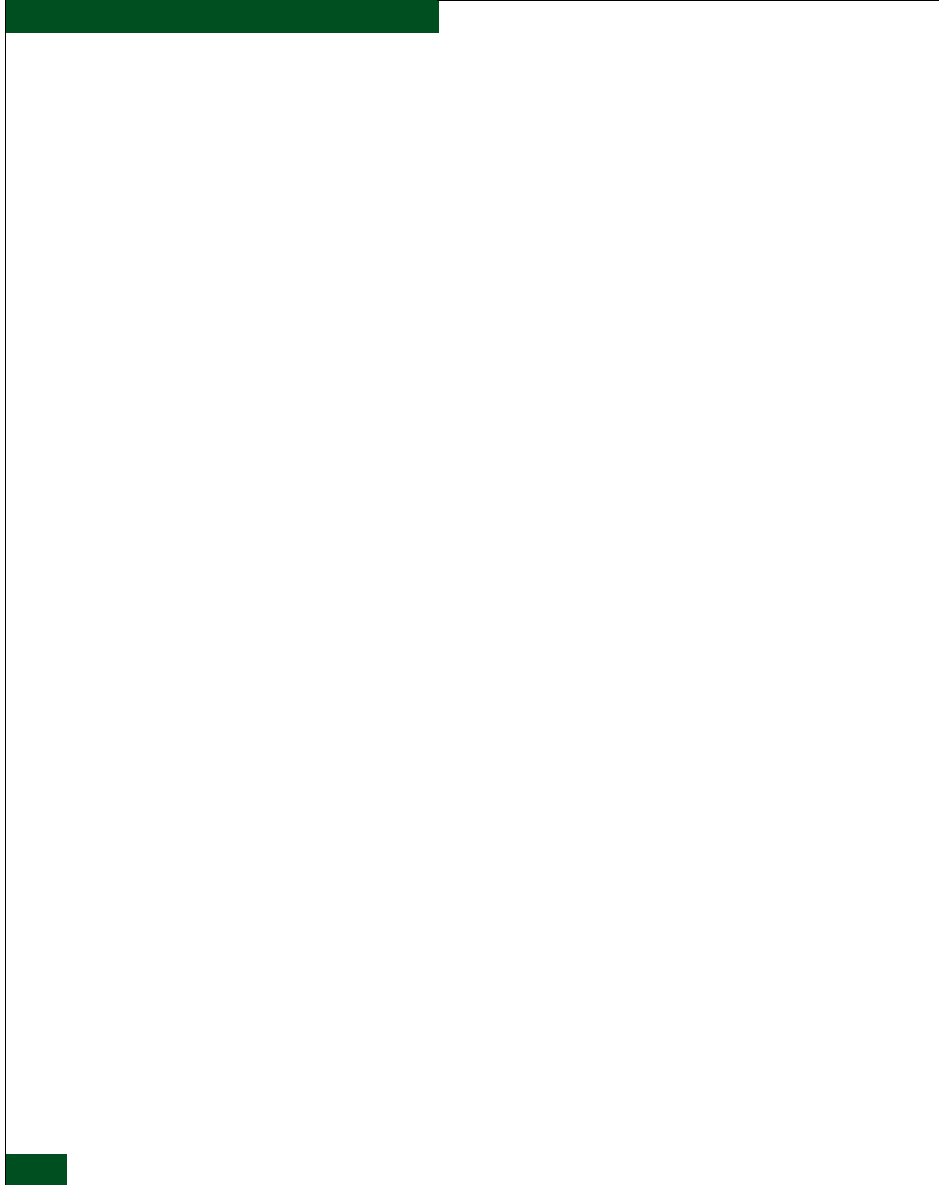
g-4
McDATA® Sphereon 3032 and 3232 Fabric Switches Installation and Service Manual
Glossary
application program (1) A program that is specific to the solution of an application prob-
lem. Synonymous with application software. (2) A program written
for or by a user that applies to the user's work, such as a program that
does inventory control or payroll. (3) A program used to connect and
communicate with stations in a network, enabling users to perform
application-oriented activities (I).
application program
interface
API. A set of programming functions and routines that provides
access between protocol layers, such as between an application and
network services.
application-specific
integrated circuit
ASIC. An asynchronous transfer mode (ATM) local area network/
wide area network (LAN/WAN) circuit using cell relay transport
technology. ASICs are designed for a specific application or purpose,
such as implementing the lower-layer Fibre Channel protocol (FC-0).
They are particularly suited to sending video and audio information,
as well as text. ASICs differ from general-purpose devices such as
memory chips or microprocessors.
archive (1) To copy files to a long-term storage medium for backup. (2)
Removing data, usually old or inactive files, from a system and per-
manently storing the data on removable media to reclaim system
hard disk space.
area The second byte of the node port (N_Port) identifier.
ASCII See American National Standard Code for Information Interchange.
ASIC See application-specific integrated circuit.
attribute In S/390 mode, the connection status of the address on a configura-
tion matrix: allowed, blocked, or prohibited.
Audit Log Log summarizing actions (audit trail) made by the user. There are
two types of Audit Logs: the director or switch Audit Log, and the EFC
Audit Log.
(1) Director or switch Audit Log. Log displayed through the Product
Manager application that provides a history of all configuration
changes made to an individual director or switch from the respective
Product Manager application, a simple network management proto-
col (SNMP) management workstation, a Fibre Connection (FICON)
or open systems host, or the maintenance port. This information is
useful for administrators and users. Contrast with EFC Audit Log. See










