FW 08.01.00 McDATA® Sphereon 3032 and 3232 Fabric Switches Installation and Service Manual (620-000155-220, November 2005)
Table Of Contents
- Preface
- General Information
- Installation Tasks
- Factory Defaults
- Installation Options
- Summary of Installation Tasks
- Task 1: Verify Installation Requirements
- Task 2: Unpack, Inspect, and Install the Ethernet Hub (Optional)
- Task 3: Unpack, Inspect, and Install the Switch
- Task 4: Configure Network Information
- Task 5: LAN-Connect the Switch
- Task 6: Unpack, Inspect, and Install the Management Server
- Task 7: Configure Management Server Password and Network Addresses
- Task 8: Configure Management Server Information
- Task 9: Configure Windows 2000 Users
- Task 10: Set Management Server Date and Time
- Task 11: Configure the Call-Home Feature (Optional)
- Task 12: Assign User Names and Passwords
- Task 13: Configure the Switch to the Management Application
- Task 14: Record or Verify Management Server Restore Information
- Task 15: Verify Switch-to-Management Server Communication
- Task 16: Configure PFE Key (Optional)
- Task 17: Configure Management Server (Optional)
- Flexport
- Open Trunking
- Task 18: Set Switch Date and Time
- Task 19: Configure the Sphereon 3032/3232 Element Manager Applications
- Task 20: Configure Switch Operating Parameters
- Task 21: Configure Fabric Operating Parameters
- Fabric Parameters
- Configure Ports (Open Systems Mode)
- Configure Ports (FICON Mode)
- Configure Port Addresses (FICON Mode)
- Configure SNMP Trap Message Recipients
- Configure and Enable E-mail Notification
- Configure and Enable Ethernet Events
- Configure and Enable Call-Home Event Notification
- Configure Threshold Alerts
- Procedures
- Task 22: Configure Open Trunking
- Task 23: Test Remote Notification (Optional)
- Task 24: Back Up Configuration Data
- Task 25: Configure the Switch from the EFCM Basic Interface (Optional)
- Configure Product Identification
- Configure Date and Time
- Configure Parameters
- Configure Fabric Parameters
- Configure Network Information
- Configure Basic Port Information
- Configure Port BB_Credit
- Configure Port NPIV
- Configure SNMP
- Enable CLI
- Enable or Disable Host Control
- Configure SSL Encryption
- Install PFE Keys (Optional)
- Configure Security
- Configure Interswitch Links
- Task 5: Configure Product Network Information (Optional)
- Task 26: Cable Fibre Channel Ports
- Task 27: Connect Switch to a Fabric Director (Optional)
- Task 28: Register with the McDATA File Center
- Diagnostics
- Maintenance Analysis Procedures
- MAP 0000: Start MAP
- MAP 0100: Power Distribution Analysis
- MAP 0200: POST, Reset, or IPL Failure Analysis
- MAP 0300: Console Application Problem Determination
- MAP 0400: Loss of Console Communication
- MAP 0500: Fan and CTP Card Failure Analysis
- MAP 0600: Port Failure and Link Incident Analysis
- MAP 0700: Fabric, ISL, and Segmented Port Problem Determination
- MAP 0800: Server Hardware Problem Determination
- Repair Information
- Factory Defaults
- Procedural Notes
- Using Log Information
- Using Views
- FRU List View
- Performing Port Diagnostics
- Swapping Ports
- Collecting Maintenance Data
- Clean Fiber-Optic Components
- Power-On Procedure
- Power-Off Procedure
- Reset or IPL the Switch
- Set the Switch Online or Offline
- Block and Unblock Ports
- Manage Firmware Versions
- Manage Configuration Data
- Install or Upgrade Software
- FRU Removal and Replacement
- Illustrated Parts Breakdown
- Messages
- Event Code Tables
- Restore EFC Server
- Consolidating EFC Servers in a Multiswitch Fabric
- Glossary
- Index
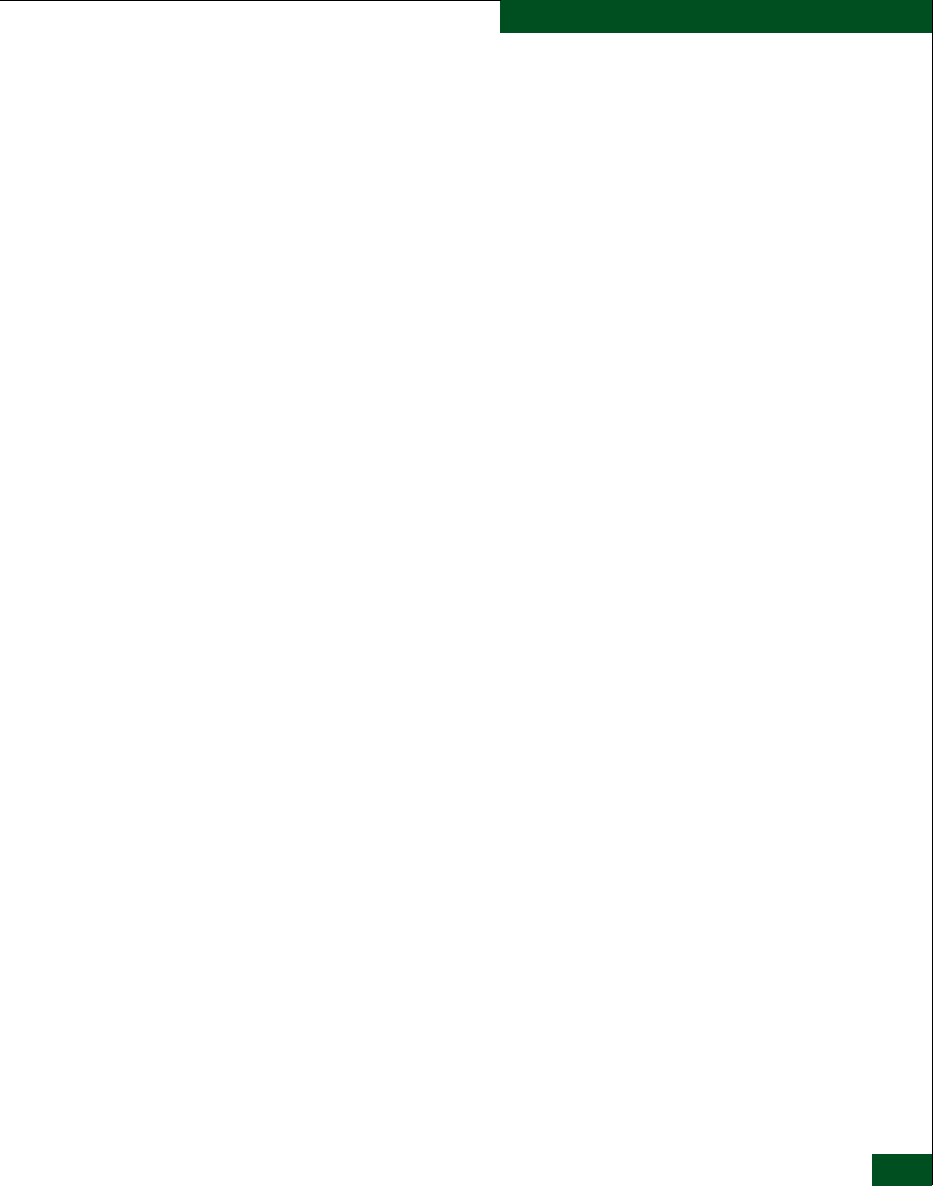
Glossary
g-7
Glossary
bps Bits per second.
Bps Bytes per second.
bridge (1) An attaching device that connects two local area network (LAN)
segments to allow the transfer of information from one LAN segment
to the other. A bridge can connect the LAN segments directly by net-
work adapters and software in a single device, or can connect net-
work adapters in two devices through software and use of a
telecommunication link between the two adapters. (2) A functional
unit that connects two LANs that use the same logical link control
protocol, but may use different media access control protocols (T).
Contrast with router. (3) A device that connects and passes packets
between two network segments that use the same communications
protocol.
bridge port B_Port. (1) In Fibre Channel protocol, a fabric inter-element port used
to connect bridge devices with E_Ports on a switch. B_Ports provide a
subset of E_Port functionality. (2) A McDATA term for a physical
interface between the fabric (switch) and a bridge device. The inter-
face is identical to an expansion port (E_Port), but it does not partici-
pate in full expansion port protocols. As such, it does not assign
domain IDs or participate in routing protocol. See also expansion port;
fabric port; generic port; node port; segmented expansion port.
British thermal unit Btu. The quantity of heat required to raise the temperature of one
pound of water by one degree Fahrenheit (D).
broadband Large bandwidth communications channel capable of multiple, par-
allel high-speed transmissions.
broadcast In Fibre Channel protocol, to send a transmission to all node ports
(N_Ports) on a fabric. See also broadcast frame.
broadcast frame In Fibre Channel protocol, a frame whose destination address speci-
fies all node ports (N_Ports) in the fabric. See also broadcast.
Btu See British thermal unit.
buffer Storage area for data in transit. Buffers compensate for differences in
processing speeds between devices. See buffer-to-buffer credit.
buffer-to-buffer credit BB_Credit. (1) The maximum number of receive buffers allocated to a
transmitting node port (N_Port) or fabric port (F_Port). Credit repre-










