HP StorageWorks ESL E-Series Tape Library Unpacking and Installation Guide (350800-011, May 2010)
Table Of Contents
- HP StorageWorks ESL E-Series Tape Library
- 1 Unpacking the library
- 2 Installing the library
- 3 Loading tape cartridges
- 4 Configuring the library
- 5 Support and other resources
- Index
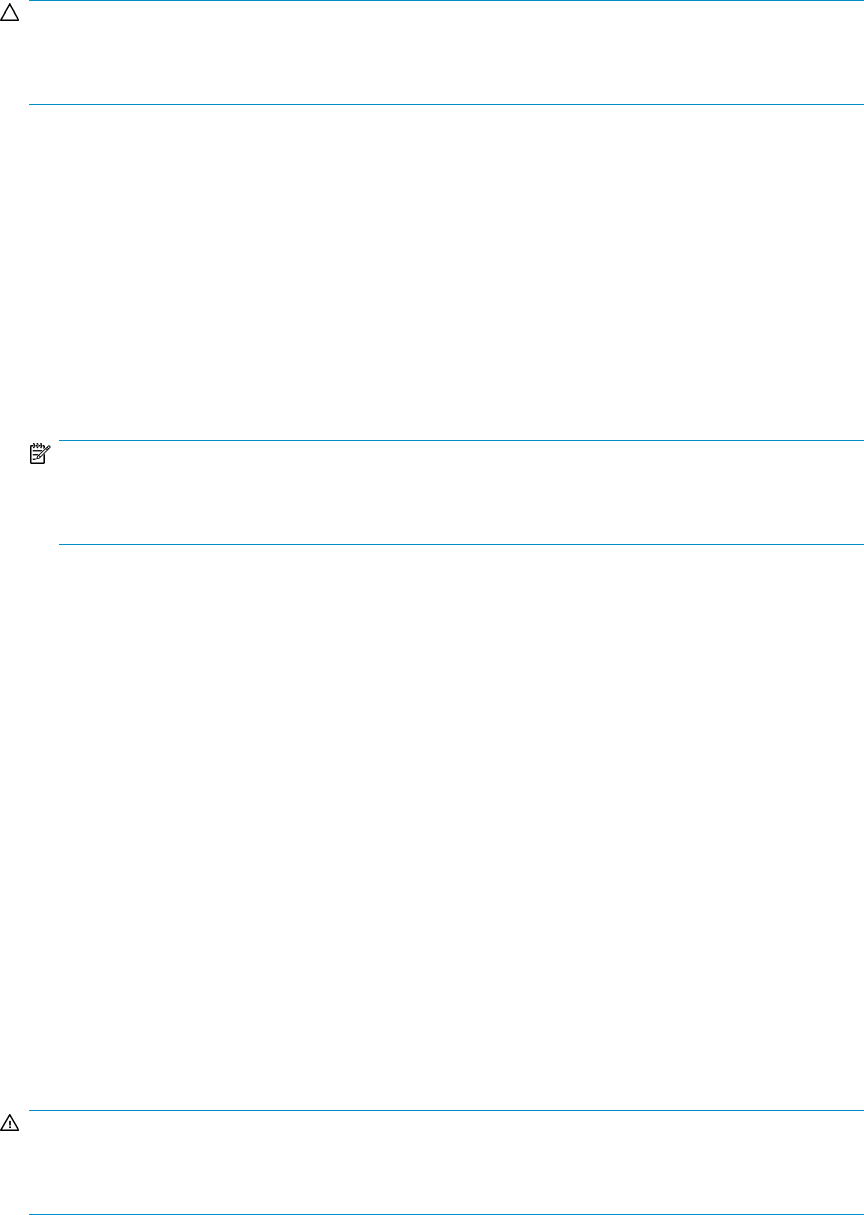
Taking ESD precautions
CAUTION:
Some components within the library contain static-sensitive parts. To avoid damaging these parts
while performing installation procedures, always observe the following precautions.
• Keep the library powered off during all installation procedures.
• Keep the library power cable plugged into a grounded power outlet, except when working with
AC electrical components.
• Avoid contact with power supplies, EMI filters, and AC electrical components while the library is
connected to a power outlet.
• Use an antistatic wrist strap.
• Keep static-sensitive parts in their original shipping containers until ready for installation.
• Do not place static-sensitive parts on a metal surface. Place them inside their protective shipping
bag or on an antistatic mat.
• Avoid touching connectors and other components.
NOTE:
Dry climates and cold-weather heating environments have lower relative humidity and are more
likely to produce static electricity.
Unpacking the library
This section explains how to unpack the library and move it to its final installation location. The library
is shipped in packing materials designed to protect it from damage during transit. By following these
instructions, you help make sure that the library will continue to be safeguarded after it arrives at the
installation site.
The unpacking procedures include the following:
• “Receiving the library” on page 14
• “Unpacking the library” on page 15
• “Moving the library to the installation site” on page 22
• “Setting up the library” on page 23
• “Storing the packaging materials” on page 32
Receiving the library
Unpack the library as close to the installation site as possible. Inspect the shipping pallet and carton
for damage that may have occurred during shipment. Report any damage to the shipper.
WARNING!
Libraries weigh between 1,135 pounds (515 kg) and 1,459 pounds (662 kg), depending on their
configuration. At least two people should move and install the library.
Unpacking the library14










