HP StorageWorks ESL E-Series Tape Library Unpacking and Installation Guide (350800-011, May 2010)
Table Of Contents
- HP StorageWorks ESL E-Series Tape Library
- 1 Unpacking the library
- 2 Installing the library
- 3 Loading tape cartridges
- 4 Configuring the library
- 5 Support and other resources
- Index
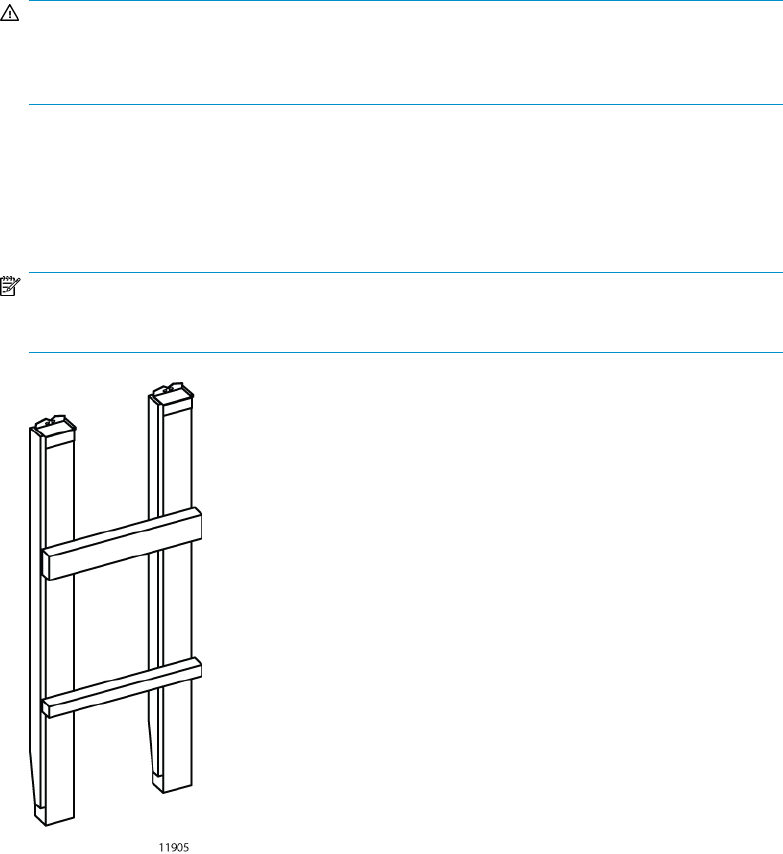
7. Cut the tape securing the ramps against the library.
WARNING!
Be sure to hold the ramps against the library when cutting the tape to prevent the ramps
from falling.
8. Remove the accessory kit from the pallet (located on the side opposite the ramp). Set it aside for
later use at the installation site.
9. Remove the ramps from the pallet and cut the stretch tape that secures the ramp supports and
cardboard. Set the cardboard to the side with the accessory box (see Figure 10).
NOTE:
The ramp supports are attached with hinges that keep the supports in the correct position.
Figure 10 Preparing the ramp supports
.
HP StorageWorks ESL E-Series Tape Library 19










