HP StorageWorks ESL E-Series Tape Library Unpacking and Installation Guide (350800-011, May 2010)
Table Of Contents
- HP StorageWorks ESL E-Series Tape Library
- 1 Unpacking the library
- 2 Installing the library
- 3 Loading tape cartridges
- 4 Configuring the library
- 5 Support and other resources
- Index
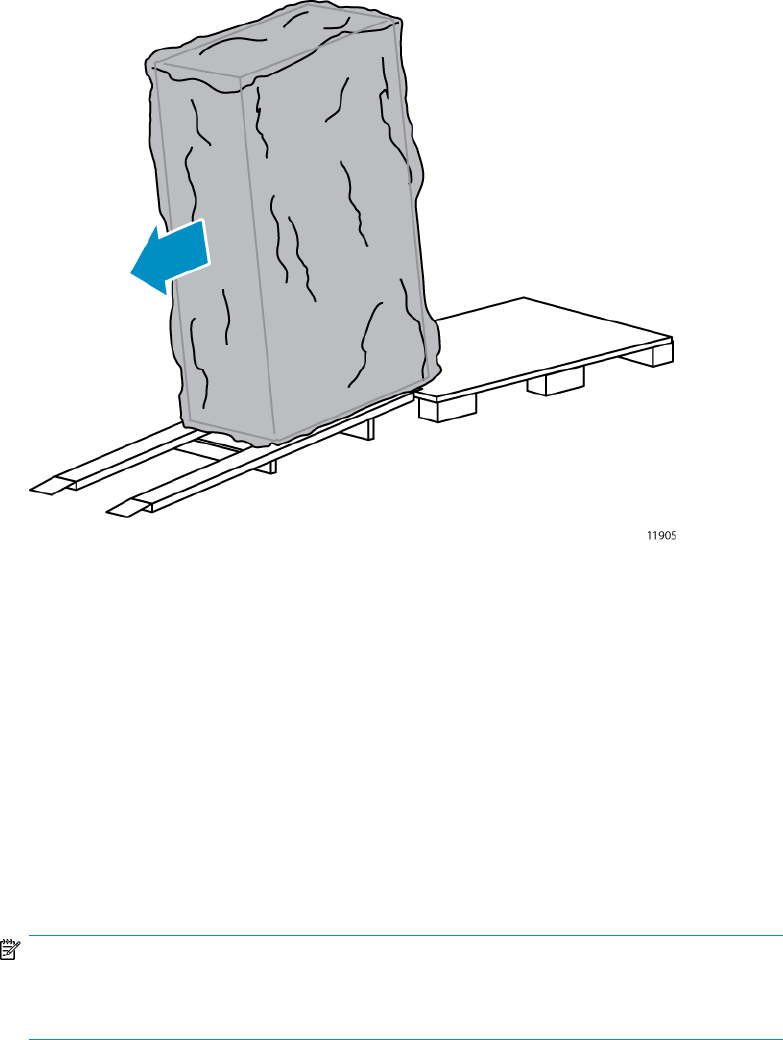
2. Carefully roll the library down the ramp and guide it to the installation site (see Figure 14).
Figure 14 Rolling the library down the ramp
.
Setting up the library
1. Stabilize the library by lowering the leveling feet:
a. Rotate each foot of the library until it makes contact with the floor.
b. Rotate each foot an additional 1/4 turn to begin raising the library.
c. Level the library using a carpenter's level.
2. Remove the antistatic bag covering the library.
3. Inspect the library for any damage that may have occurred during shipment.
4. Open the accessory kit.
NOTE:
The accessory kit contents vary depending on the configuration ordered. If you believe a
part is missing or damaged, contact your HP sales representative.
5. Open the library doors.
a. To open the back door, unlock the door using the key from the accessory kit, lift the door
handle straight up, and pull.
b. To open the right front door, unlock the door using the key from the accessory kit, lift the
door handle straight up, turn the handle to unlatch the door, and pull.
c. To open the left front door, release the latch at the top of the door.
HP StorageWorks ESL E-Series Tape Library 23










