HP StorageWorks ESL E-Series Tape Library Unpacking and Installation Guide (350800-011, May 2010)
Table Of Contents
- HP StorageWorks ESL E-Series Tape Library
- 1 Unpacking the library
- 2 Installing the library
- 3 Loading tape cartridges
- 4 Configuring the library
- 5 Support and other resources
- Index
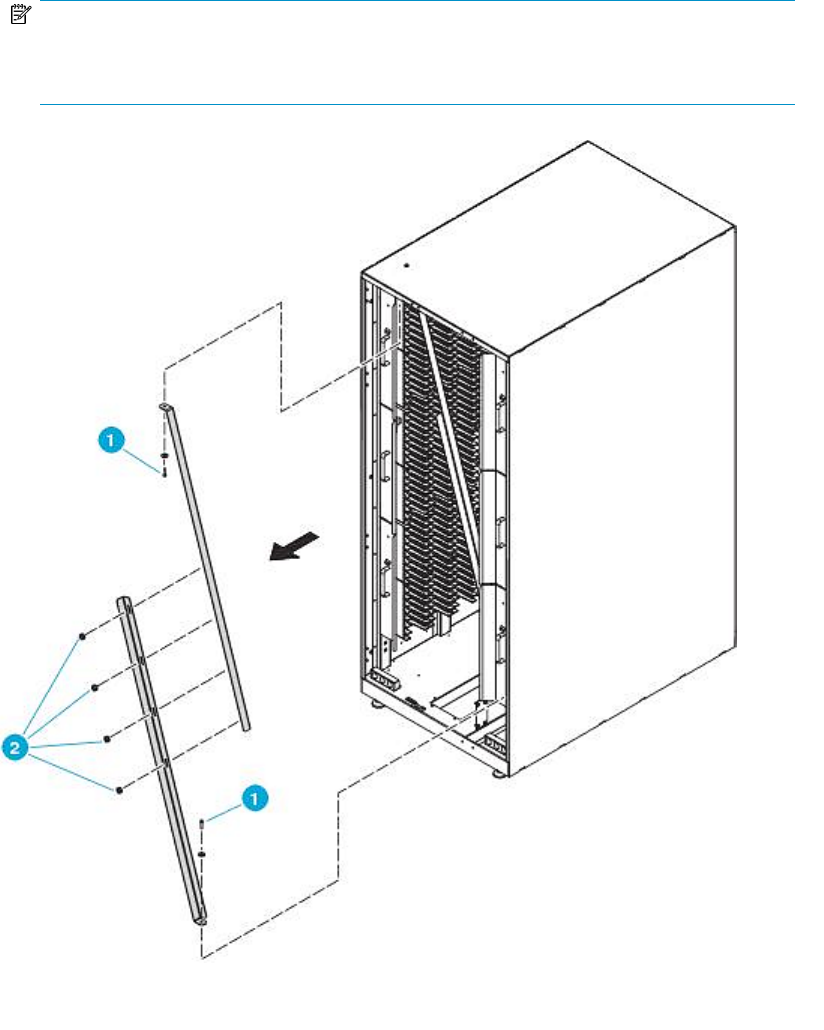
7. Remove the internal library frame restraint from the front of the library, by completing these steps
(see Figure 16).
a. Remove the four 1/4-inch hex nuts securing the two pieces of the restraint together.
b. Remove the two hex head bolts securing the restraint to the top and bottom of the library
frame.
c. Collapse the internal library frame restraints and store them inside the back doors on each
side. Mounting studs are provided to secure the restraints.
NOTE:
Do not discard the internal or other shipping materials. These materials may be needed to
ship the library at a later time.
2. Hex nuts1. Hex head screws
Figure 16 Remove the internal library frame restraint
.
HP StorageWorks ESL E-Series Tape Library 25










