HP StorageWorks ESL E-Series Tape Library Unpacking and Installation Guide (350800-011, May 2010)
Table Of Contents
- HP StorageWorks ESL E-Series Tape Library
- 1 Unpacking the library
- 2 Installing the library
- 3 Loading tape cartridges
- 4 Configuring the library
- 5 Support and other resources
- Index
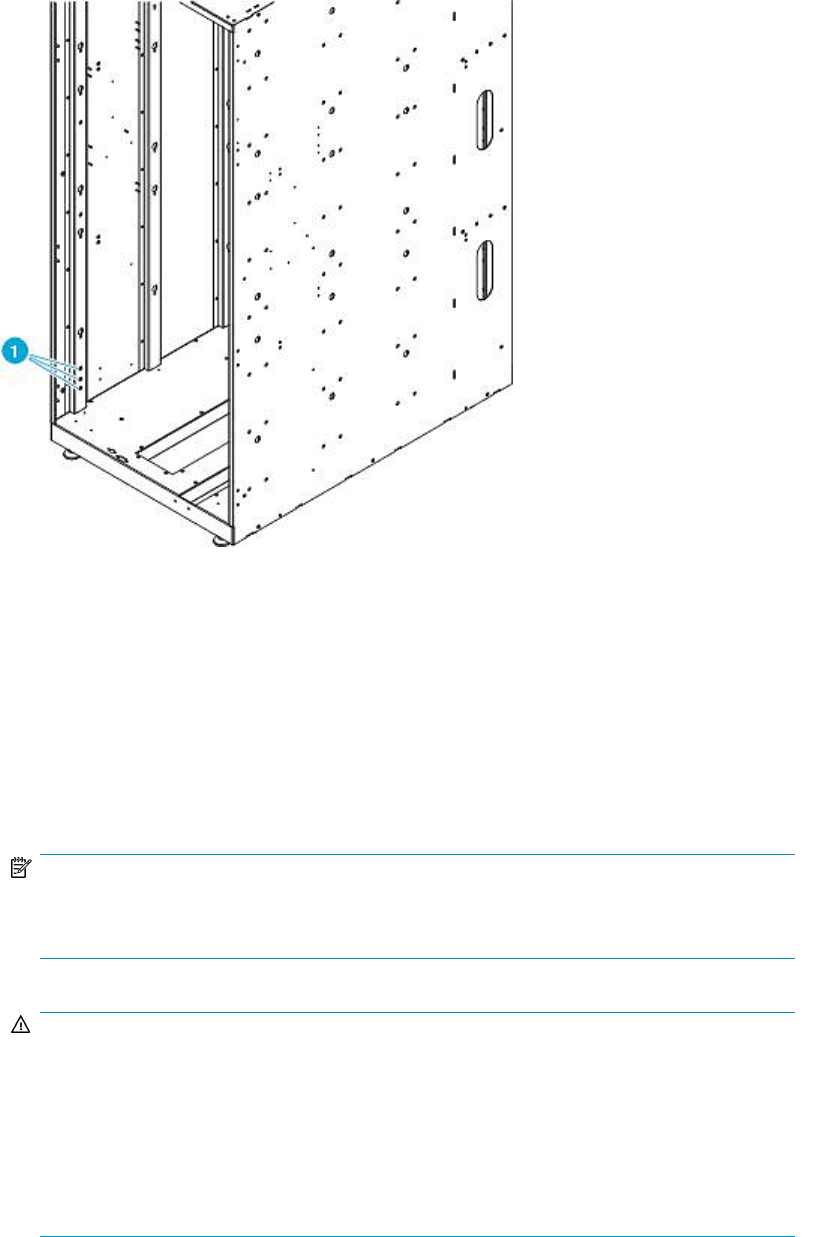
15. Store the panel shipping restraint hardware (three sets on each side) on the lower cabinet frame
(see Figure 23).
1. Panel restraint storage location (left side shown)
Figure 23 Storing the panel shipping restraints
.
16. Using the power cables from the accessory kit, connect the library to a grounded power source,
using the following procedure.
a. Route the cables up through the cable access hole at the bottom of the cabinet.
b. Connect the cables to the library power distribution unit.
c. Connect the cables to a grounded power source.
NOTE:
Do not power on the library. The two breaker switches on the power distribution unit should
remain in the off position (to the left) until the library is fully installed.
WARNING!
This product can only be used with an HP approved power cable for your specific geographic
region. Use of a non-HP approved power cable may result in: 1) not meeting individual
country-specific safety requirements; 2) insufficient conductor ampacity that could result in
overheating with potential personal injury and/or property damage; and 3) an unapproved
power cable could fracture resulting in the internal contacts being exposed, which potentially
could subject the user to a shock hazard. HP disclaims all liability in the event a non-HP
approved power cable is used.
HP StorageWorks ESL E-Series Tape Library 31










