HP StorageWorks ESL E-Series Tape Library Unpacking and Installation Guide (350800-011, May 2010)
Table Of Contents
- HP StorageWorks ESL E-Series Tape Library
- 1 Unpacking the library
- 2 Installing the library
- 3 Loading tape cartridges
- 4 Configuring the library
- 5 Support and other resources
- Index
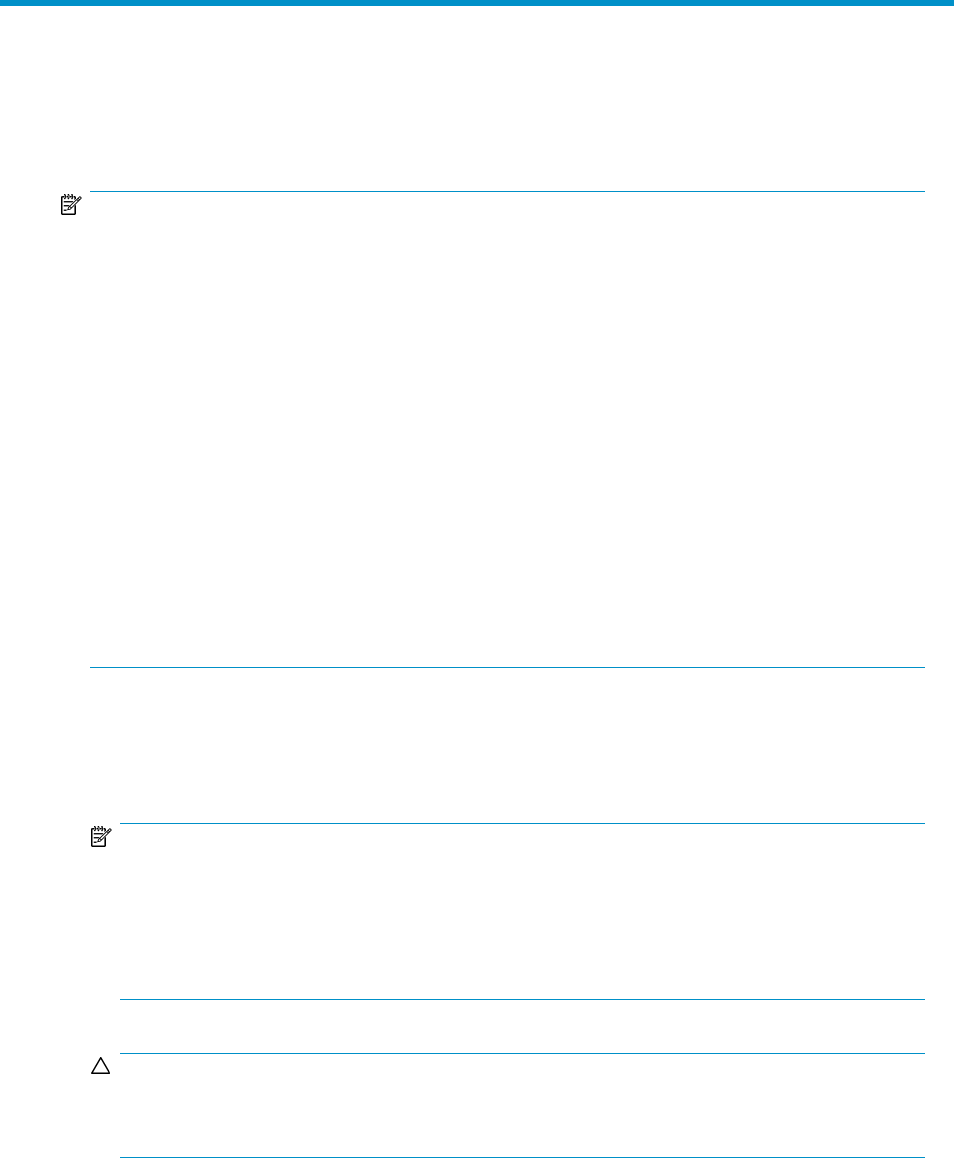
2 Installing the library
NOTE:
For configure-to-order libraries, kits ship with power cables appropriate to the region instead of US
standard power cables.
For a SCSI environment, you need the following:
• Two FC cables (not included), for the host/switches, for every e2400-160 interface controller
• Four SCSI cables and one Ethernet cable for each e2400-160 Interface Controller
• Power source (see “Power and grounding” on page 12 for power requirements)
For a native FC environment, you need the following:
• One FC cable (not included) for each tape drive
• Two Fibre Channel (FC) cables (not included), for the host/switches, for every e2400-160 interface
controller
• Power source (see “Power and grounding” on page 12 for power requirements)
To set up a Cross Linked (CLM) library, make sure that you have the Cross Link Kit and all of the items
identified in the ESL E-Series Upgrade to Cross Link poster (part number 415954-001), which is
included in the Cross Link Kit. Follow the instructions in this guide for each cabinet, then follow the
instructions in the poster to connect the cabinets.
This chapter contains the following:
• “Cabling the library” on page 34
• “Powering on the library” on page 43
NOTE:
Many of the figures in this chapter show a library with SCSI drives and e2400-160 interface
controllers. Your library may look different and could exclude the e1200–160 robotics controller
card; include Ultrium 460-FC, 960, 1840, and 3280 tape drives; and include e2400-FC 2Gb
and 4Gb interface controllers. Where information is specific to the interface controller and drive
types, figures are provided showing the appropriate hardware.
CAUTION:
Before continuing with the installation procedure, make sure the library is powered off and that
the main switches on the power distribution unit are turned off (to the left).
HP StorageWorks ESL E-Series Tape Library 33










