HP StorageWorks ESL E-Series Tape Library Unpacking and Installation Guide (350800-011, May 2010)
Table Of Contents
- HP StorageWorks ESL E-Series Tape Library
- 1 Unpacking the library
- 2 Installing the library
- 3 Loading tape cartridges
- 4 Configuring the library
- 5 Support and other resources
- Index
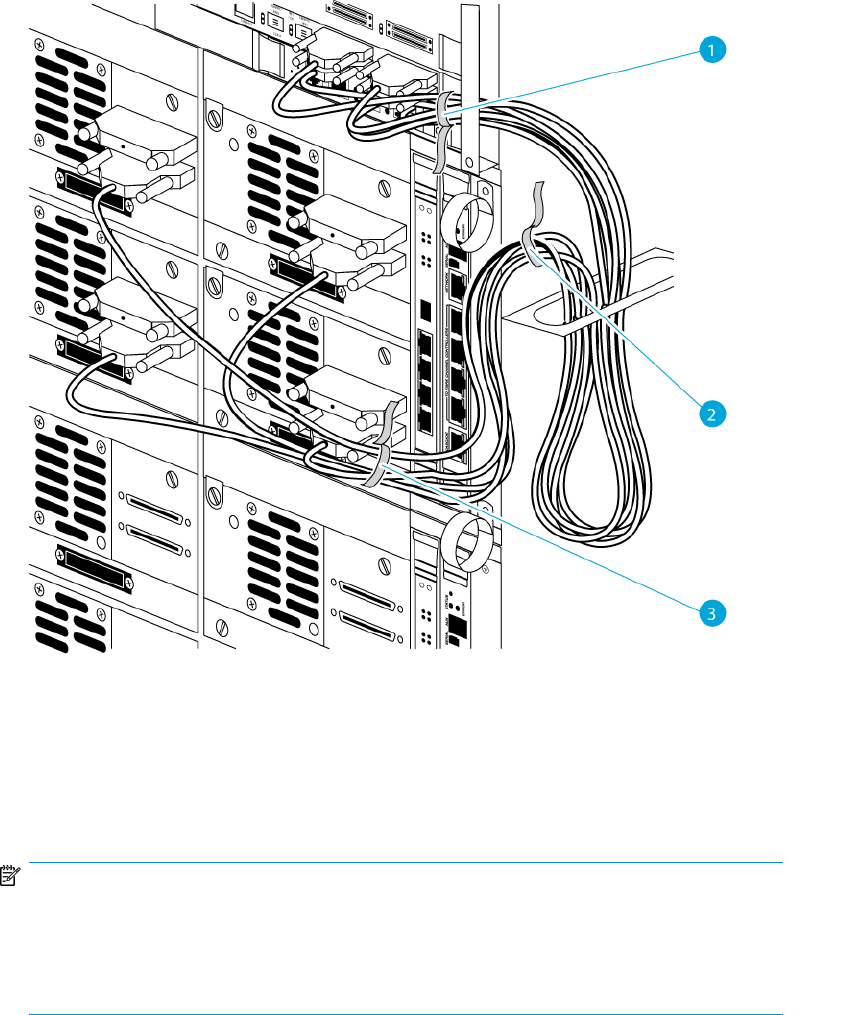
4. The e2400-160 interface controller ships with several sets of tie wraps. Each color set should be
used to designate a different drive cluster (see Figure 28).
2. White tie wrap1. Color tie wrap
3. Matching color tie wrap
Figure 28 Attaching the tie wraps
.
NOTE:
Make sure that different colors of tie wraps are used for each drive cluster and e2400-160
interface controller combination. If you have multiple sets of the same color, do not use them
within the same library. Colors help identify which SCSI cables are associated with which
cluster.
a. Take one colored tie wrap and use it to group the cluster's SCSI cables together on the SCSI
port end of the tape drives. Attach it between the cluster cable clamp and the SCSI ports.
b. Take the second tie wrap of the same color and use it to group the cluster's SCSI cables to-
gether nearest to the SCSI port end of the e2400-160 interface controllers. Attach it between
the cluster cable restraint bracket and the SCSI ports.
c. Take one white tie wrap and use it to group the cluster's SCSI cables together near the cable
access holes in the sheet metal on the right of the library cabinet.
HP StorageWorks ESL E-Series Tape Library 39










