HP StorageWorks ESL E-Series Tape Library Unpacking and Installation Guide (350800-011, May 2010)
Table Of Contents
- HP StorageWorks ESL E-Series Tape Library
- 1 Unpacking the library
- 2 Installing the library
- 3 Loading tape cartridges
- 4 Configuring the library
- 5 Support and other resources
- Index
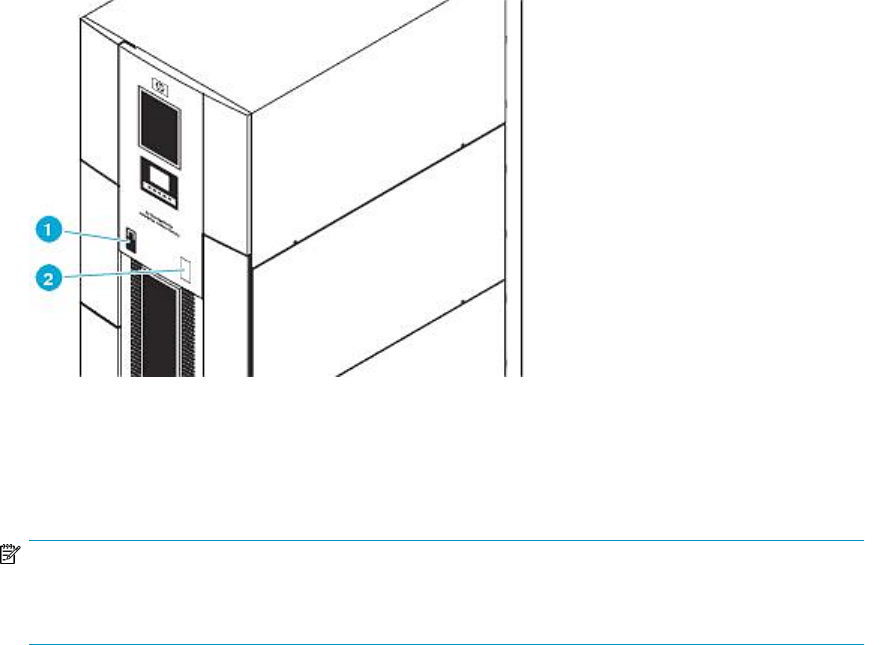
Powering on the library
You are now ready to power on the library and make sure that all components are functioning properly
(see Figure 32).
2. Power button1. Front door latch
Figure 32 Powering on the library
.
NOTE:
Normally, all library doors should be closed before powering on the library; however, to confirm that
all components are functioning properly after the initial installation, leave the back library door open.
1. Flip the two breaker switches on (to the right) at the power distribution unit.
2. On the front of the library, push the power button to turn on the library (the button will depress).
The library will take 20 minutes or more to boot, depending on the configuration.
3. Verify that the current state of the library that appears on the OCP is Online, OK.
4. Make sure that LEDs on the power supplies, tape drives, terminators, the interface manager card,
and controllers indicate a normal (green) state.
5. Close the back door of the library and continue to “Preparing tape cartridges” on page 45 in
the next chapter.
HP StorageWorks ESL E-Series Tape Library 43










