HP StorageWorks ESL E-Series Tape Library Unpacking and Installation Guide (350800-011, May 2010)
Table Of Contents
- HP StorageWorks ESL E-Series Tape Library
- 1 Unpacking the library
- 2 Installing the library
- 3 Loading tape cartridges
- 4 Configuring the library
- 5 Support and other resources
- Index
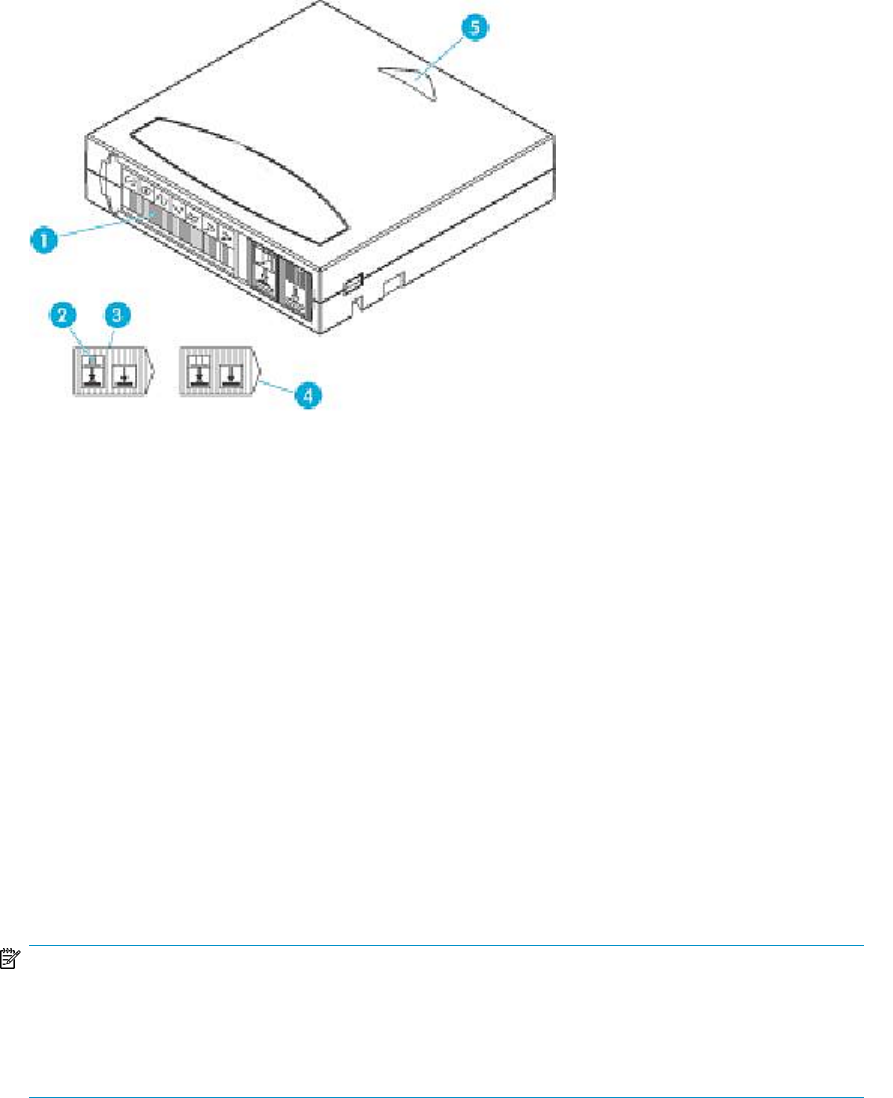
Write-protecting SDLT tape cartridges
By moving the switch to the left (Figure 37), the tape cartridge is write-protected (orange indicator is
visible). By moving the switch to the right, the tape cartridge is write-enabled (orange indicator is not
visible).
2. Orange indicator1. Barcode label
4. Write enabled—slide right3. Write protect—slide left
5. Insertion arrow
Figure 37 Write-protecting SDLT tape cartridges
.
Library storage locations and slot numbering
The HP StorageWorks ESL E-Series tape library is an automated tape storage and retrieval library
that may consist of up to 24 tape drives and up to 718 Ultrium tape cartridges, or 636 SDLT tape
cartridges.
The library stores tape cartridges in the following locations:
• Left panels
• Right panels
• Back panels
NOTE:
The number of tape cartridge slots depends on the drive technology used. The number of back panel
slots depends on how many drive clusters are in the library. See “Ultrium library” on page 55 and
“SDLT library” on page 57 for tape cartridge quantity information. Also, designating the load ports
as active reduces the capacity by the number of slots in the load port.
Loading tape cartridges50










