HP StorageWorks ESL E-Series Tape Library Unpacking and Installation Guide (350800-011, May 2010)
Table Of Contents
- HP StorageWorks ESL E-Series Tape Library
- 1 Unpacking the library
- 2 Installing the library
- 3 Loading tape cartridges
- 4 Configuring the library
- 5 Support and other resources
- Index
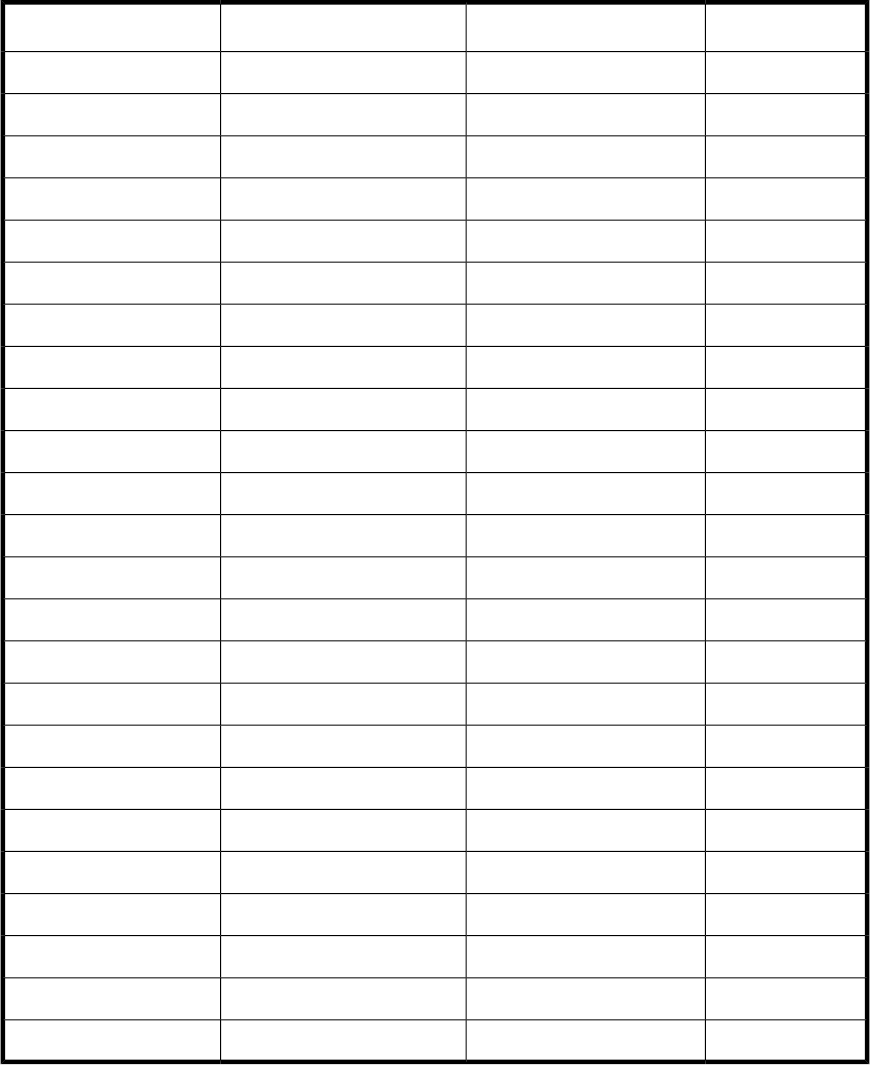
Table 5 shows storage capacity in an SDLT-only library with fixed magazines.
Table 5 SDLT library storage elements (fixed magazines)
User slotsLoad port capacity
Load ports used
1
Number of drives
636001–4
62016Left only1–4
60432Right only1–4
58848Both1–4
624005–8
60816Left only5–8
59232Right only5–8
57648Both5–8
612009–12
59616Left only9–12
58032Right only9–12
56448Both9–12
6000013–16
58416Left only13–16
56832Right only13–16
55248Both13–16
5880017–20
57216Left only17–20
55632Right only17–20
54048Both17–20
5760021-24
56016Left only21-24
54432Right only21-24
52848Both21-24
1
Slots in enabled load ports cannot be used as data slots.
Mixed media library
An Ultrium or SDLT library at firmware level 2.0 or greater, can be converted into a mixed-media
library by exchanging existing panel 1; panels 1 and 2; or panels 1, 2, and 3 for the type of media
panel not yet in the library. Mixed-media libraries require library partitioning, with one media type
Loading tape cartridges58










