HP StorageWorks ESL E-Series Tape Library Unpacking and Installation Guide (350800-011, May 2010)
Table Of Contents
- HP StorageWorks ESL E-Series Tape Library
- 1 Unpacking the library
- 2 Installing the library
- 3 Loading tape cartridges
- 4 Configuring the library
- 5 Support and other resources
- Index
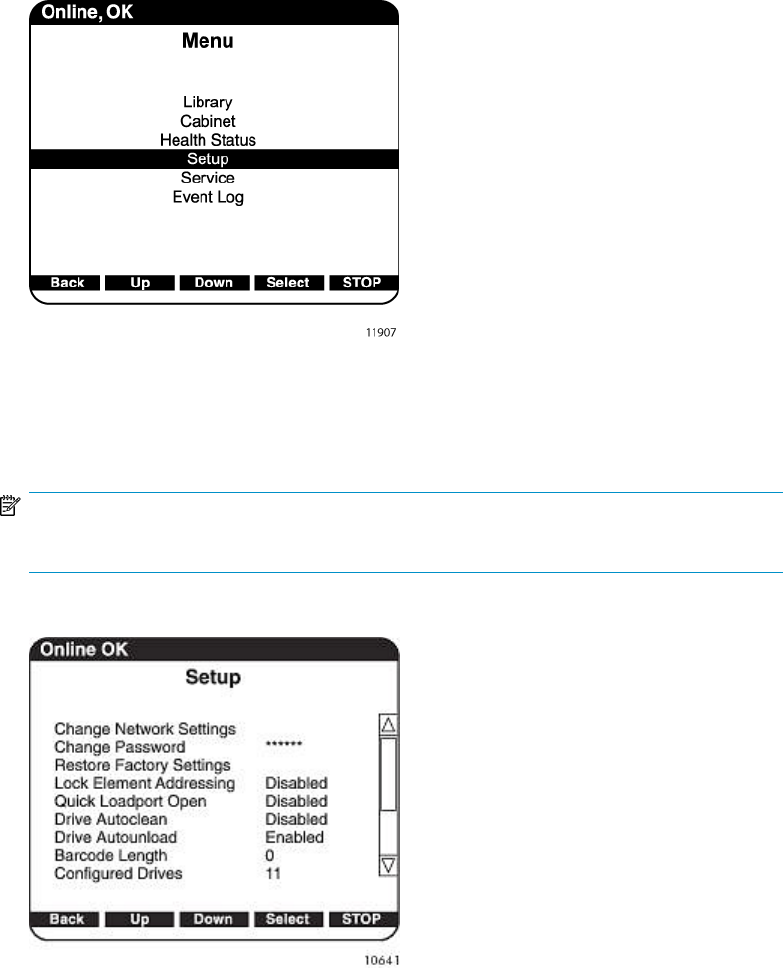
3. Press Menu from the Home screen.
The OCP displays the Menu screen (see Figure 43).
Figure 43 Menu screen
.
4. From the Menu screen, use the Up and Down buttons to highlight Setup and press Select.
5. The library prompts you for a password. Enter the 6 digit password.
NOTE:
The default password is 001122.
The Setup screen displays (see Figure 44).
Figure 44 Setup screen
.
Configuring the library62










