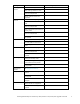HP StorageWorks Enterprise Virtual Array 3000/5000 to 4100/6100/8100 Upgrade Assessment (5697-6985, July 2007)
Multipathing software
To support active/active, it m ay be necessary to install new multipathing failover software. In most cases,
this will involve moving from Secure Path to native multipathing or a third-part y application.
Enter the current multipathing software in the following table. Then refer to the connectivity release to
determine what multipathing software is supported by XCS 6.110 or later.
Table 6 Multipathing software
Host/OS version Current multipathing software Supported multipat hing software
Upgrade task responsibilities
The following table provides an overview of the major tasks involved in upgrading the storage system
and identifies who typically performs each task. Many of the tasks can be performed prior to the arrival
of HP services to perform the upgrade. Completing these tasks in advance will reduce the amount
of time required to upgrade the storage system.
Table 7 Upgrade task responsibilities
Ta sk Responsibility
1. Complete the upgrade assessment checklist.
This ensures that you have recorded the changes that
must be made to your environment.
Customer performs prior to the upgrade.
1
2. Pu
rchase and install any new HBAs and drivers
tha
tmayberequired.
Con
tact your HP sales representative for assistance in
ord
ering new HBAs.
Customer performs prior to the upgrade.
1
3. Installnewmultipathand/ordriversoftware
required.
This software will be used to connect to the storage
system following the VCS upgrade.
Many operating systems support the coexistence of
active/passive (VCS 3.xxx) and active/active (XCS
6.110 or later) storage systems on the same host . It
maybenecessarytouseseparateHBAsandfabric
rezoning to implement coexistence on the host. See
Table 8.
Customer performs prior to the upgrade.
1
4. Bac k up all data on the storage system.
Customer per forms prior to the upgrade.
HP StorageWorks Enterprise Virtual Array 3000/5000 to 4100/6100/8100 upgrade assessment
11