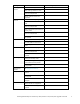HP StorageWorks Enterprise Virtual Array 3000/5000 to 4100/6100/8100 Upgrade Assessment (5697-6985, July 2007)
2
For Windows servers. For clients running other operating systems, see the Browser and JRE support table in the HP
StorageWorks EVA software compatibility reference.
Identifying EMU
s requiring replacement
You can use HP Co
mmand View EVA to identify which disk enclosure EMUs will require replacement
during the upgrade. All EMUs meeting the minimum required version can be reused in the upgraded
EVA4100/6100/8100.
Perform the following steps , using Table 5 onpage10torecordtheEMUsthatmustbereplaced. In
addition to the EMUs, it will also be necessary to replace both I/O modules in each disk enclosure.
Older I/O modu
les are not supported in the EVA4100/6100/8100.
1. Open HP Command View EVA.
2. In the Navigation pane, select the EVA3000/5000 storage system being upgra ded.
3. Select the Ha
rdware > Rack to display the disk enclosure icons.
4. Select one of the disk enclosure icons.
The Disk Enclosure Properties window op ens. The General tab displays by default.
5. Check the EMU Hardware type field and the Hardware version field. An EMU with the values listed
in Table 4 mu
st be replaced. Other EM U versions can be used in the upgraded storage system.
Figure 1 Checking EMU ve rsion
Tab le 4 EMU versions requiring replacement
Hardware type Hardware version
Action
00 07
Replace
EMU
00 08
Replace EMU
00 09
Replace EMU
HP StorageWorks Enterprise Virtual Array 3000/5000 to 4100/6100/8100 upgrade assessment
9