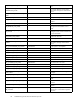HP StorageWorks Modular Smart Array FC VDS Hardware Provider for Windows 2003 Administration Guide (T1634-96074, February 2007)
If hardware pro vider version 4.00.01 or earlier is still installed, you will receive a warning message,
and you must remove the old hardware pr ovider manually. Click OK to exit the installation. Close all
applications that use the MSA VDS hardware provider, and issue a net stop vds command at
the command line. Remove the previous MSA VDS hardware provider version using the Windows
Add or Remove Programs control panel. Then restart the installation. (Ha rdware provider versions
4.01.00 a nd later can be updated or removed automatically using the InstallShield Wizard.)
4. Click Next, and follow the prompts to install the product.
5. When installation completes, click Finish to exit the InstallShield Wizard.
6. To verify installation, view the list of installed programs in the Windows Add or Remove Programs
control panel. Check that the HP hardware provider is listed, but do not click Change/Remove.
7. If all other applications have been installed, install any required Microsoft quick fixes (KBs) fr om the
Microsoft online Knowledge Base. The quick fixes may be required to fi xproblemsintheMicrosoft
OS that have not yet been corrected in a service pack. For information abo ut quick fixes currently
needed for the hardware provider, see the hardware provider release notes.
Remov
ing the HP MSA VDS hardware provider
IMPORTANT:
Before removing the HP MSA VDS hardware provider, close all applications that use the provider, and
issue a net stop vds command from the Windows > Start > Run command line window. (At the
Run prompt, type command to open a command window, and type net stop vds.)
Remove the hardware provider using the installer
You can remove the HP hardware provider by running the hardware provider InstallShield Wizard again.
Click t he Remove button (which appears in place of the Install button) to start the removal process,
and then click Finish when removal is complete.
Remove the hardware provider using Windows Add or Remove Programs
You can a lso remove the HP MSA VDS hardware provider by using Add or Remove Programs:
22
Installing the HP MSA VDS hardware provider