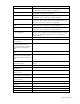HP Array Configuration Utility User Guide (416146-001, January 2006)
Using the Command Line Interface 47
Creating a logical drive
When you use the CLI to create a logical drive, the array that holds the logical drive is created implicitly.
(The CLI is different from the GUI in this respect, because in the GUI you must create the array explicitly in
a separate step.)
Syntax:
<target> create type=ld [parameter=value]
• To create a logical drive on a new array, specify both the controller and the drives that are to
constitute the new array. You can specify each drive individually, or you can specify a drive range.
For example:
ctrl slot=5 create type=ld drives=1:0,1:1,1:3 raid=adg
or
ctrl slot=5 create type=ld drives=1:1-1:3 raid=adg
• To create a logical drive on an existing array, specify the array. You do not need to specify the
drives in this case because they are already defined. For example:
ctrl slot=5 array A create type=ld size=330 raid=adg
Standard parameters for creating a logical drive are described in the following table. If you do not
specify a particular parameter when creating a logical drive, the CLI uses the default value for that
parameter.
Parameter Acceptable values Comments
drives
[#:]#:#,[#:]#:#,[#:]#:#–
[#:]#:#,...|all|allunassigned
The default setting is all.
raid 6|adg|5|1+0|1|0|?
The default setting is the highest
level that the logical drive can
accept.
ss 8|16|32|64|128|256|default|?
Units are KB.*
The default setting depends on the
RAID level.
size #|max|?
This parameter determines the
desired size of the logical drive.
Units are MB.*
The default setting is max.
sectors 32|63|default|?
The default setting depends on the
operating system.
aa enable|disable The default setting is enable.
drivetype
sas|satalogical|sata|saslogical|paral
lelscsi
—
*Use only these units. Do not enter any extra text in the command to specify the units.
Sample scenario
Consider a situation in which you want to create two arrays. One of these arrays needs two logical
drives, while the other needs only one.
First, determine what physical drives are available and what their properties are:
=> ctrl ch="Lab 4" pd all show
For this sample scenario, the screen response is:
MSA1000 at Lab 4
unassigned
physicaldrive 1:12 (box 1:bay12, Parallel SCSI, 36.4 GB, OK)