HP StoreEver MSL2024, MSL4048, MSL8048, and MSL8096 Tape Libraries User and Service Guide (AK378-96059, December 2012)
Table Of Contents
- User and Service Guide
- Contents
- 1 Features and overview
- Library options
- Interface specifications and requirements for parallel SCSI drives
- Interface specifications and requirements for Fibre Channel drives
- Interface specifications and requirements for SAS drives
- LTO-4 and later generation tape drives and encryption
- Logical libraries
- Control path and data path failover
- Front panel overview
- Back panel overview
- Tape drive back panel overviews
- Tape drive power indicator
- Controller health status indicator
- Power supply back panel (MSL4048, MSL8084, and MSL8096)
- 2 Installing the library
- Preparing the host
- Planning the parallel SCSI configuration
- Planning the SAS configuration
- Planning the Fibre Channel configuration
- Choosing a location
- Unpacking the shipping container
- Identifying product components
- Removing the shipping lock
- Mounting the device in a rack
- Installing the tabletop conversion kit
- Installing tape drives
- Installing a redundant power supply
- Changing the SCSI address (parallel SCSI drives only)
- Connecting the parallel SCSI cable (parallel SCSI devices only)
- Connecting the Fibre Channel cables (Fibre Channel devices only)
- Connecting the SAS cable (SAS devices only)
- Powering on the device
- Configuring the device
- Verifying the connection
- Labeling and loading the tape cartridges
- Verifying the installation
- Configuring additional features
- 3 Tape cartridges and magazines
- 4 Operating the tape library
- Remote management interface (RMI)
- Overview
- Login
- Status pane
- Getting help
- Identity
- Status
- Configuration
- Changing the system configuration
- Changing the drive configuration
- Changing the network configuration
- Configuration: Network Management
- Changing the administrator password
- Setting the date and time
- Setting error log mode
- Setting event notification parameters
- Saving and restoring the device configuration and restoring factory defaults
- Operations
- Support
- MSL2024 Operator control panel (OCP)
- LED indicators
- Library home screen
- Operator control panel buttons
- Understanding the menu structure
- Unlocking the mailslot (Unlock Mailslot)
- Status/Information
- Configuration
- Configuring logical libraries (Status/Information > Set Logical Libraries)
- Changing the administrator password (Configuration > Change Admin Password)
- Setting the number of reserved slots (Configuration > Set Reserved Slot Count)
- Configuring the mailslot (Configuration > Configure Mailslot)
- Bar code reporting format (Configuration > Barcode Format Reporting)
- Changing the SCSI address — parallel SCSI devices (Configuration> Change Drive)
- Changing the drive configuration — Fibre Channel devices (Configuration > Change Drive)
- Setting the master drive (Configuration > Set Master Drive)
- Setting behaviors (Configuration > Library behavior)
- Setting the date and time (Configuration > Library Date/Time)
- Configuring network settings (Configuration > Configure Network Settings)
- Configuring automatic cleaning (Configuration > Configure Auto Cleaning)
- Restoring factory defaults (Configuration > Restore Defaults)
- Saving and restoring the library configuration (Configuration > Save/Restore Configuration)
- Operations
- Unlocking, removing, and replacing magazines (Operations > Unlock Left or Right Magazine)
- Cleaning a tape drive (Operations> Clean Drive)
- Moving tapes in the library (Operations > Move Tape)
- Updating tape cartridge inventory (Operations > Perform Inventory)
- Rebooting the library (Operations> Reboot library)
- Enabling password locks (Operations > Enable Library Password Locks)
- Support
- Powering a drive on or off (Support > Power On/Off Drives)
- Running the demonstration (Support > Run Demo)
- Running the slot to slot test (Support > Run Slot To Slot Test)
- Running the wellness test (Support > Run Wellness Test)
- Upgrading firmware (Support > Library FW Upgrade, Support > Drive FW Upgrade)
- Viewing logs (Support > Library Error Log)
- Downloading a support ticket (Support > Download Support Ticket)
- Forcing the drive to eject a tape (Support > Force Drive To Eject Tape)
- MSL4048, MSL8048, and MSL8096 operator control panel
- Overview
- Using the OCP
- Illustrated menu option and navigation examples
- Info menu
- Configuration menu
- Changing the number of logical libraries (Configuration > Logical Libraries)
- Changing the library configuration (Configuration > Library)
- Changing the drive configuration (Configuration > Drives)
- Changing the network configuration (Configuration > Network)
- Barcode reporting format (Configuration > Barcode Reporting)
- Setting and changing the administrator password (Configuration> Set Admin Password)
- Restore defaults (Configuration > Restore Defaults)
- Setting the library date and time (Configuration > Set Date and Time)
- Saving and restoring the library configuration (Configuration> Save/Restore)
- Operations menu
- Support menu
- Powering drives on and off (Support > Power on/off Drives)
- Cleaning the tape drive (Support > Clean Drive)
- Running tests (Support > Run Tests)
- Viewing logs (Support > View Logs)
- Updating library and drive firmware (Support > FW Upgrade)
- Force ejecting a drive (Support > Force Drive Eject)
- Downloading a support ticket (Support > Support Ticket)
- Rebooting the tape library (Support > Reboot)
- Remote management interface (RMI)
- 5 Troubleshooting
- Detection problems after installing a parallel SCSI device
- Detection problems after installing a SAS device
- Fibre Channel connection problems
- Operation problems
- Performance problems
- Service and repair
- The wellness test
- Error codes
- Warning events
- Configuration change events
- Information events
- Using HP Library & Tape Tools to diagnose problems
- 6 Upgrading and servicing the tape library
- Possible tools needed
- Installing a new tape drive
- Removing and replacing a tape drive
- Removing and replacing a magazine
- Installing a redundant power supply (MSL4048, MSL8048, and MSL8096 only)
- Replacing the power supply (MSL4048, MSL8048, and MSL8096)
- Replacing the library controller (MSL4048, MSL8048, and MSL8096)
- Removing and replacing the base chassis
- 7 Support and other resources
- 8 Documentation feedback
- A Technical specifications
- B Regulatory information
- C Electrostatic discharge
- Glossary
- Index
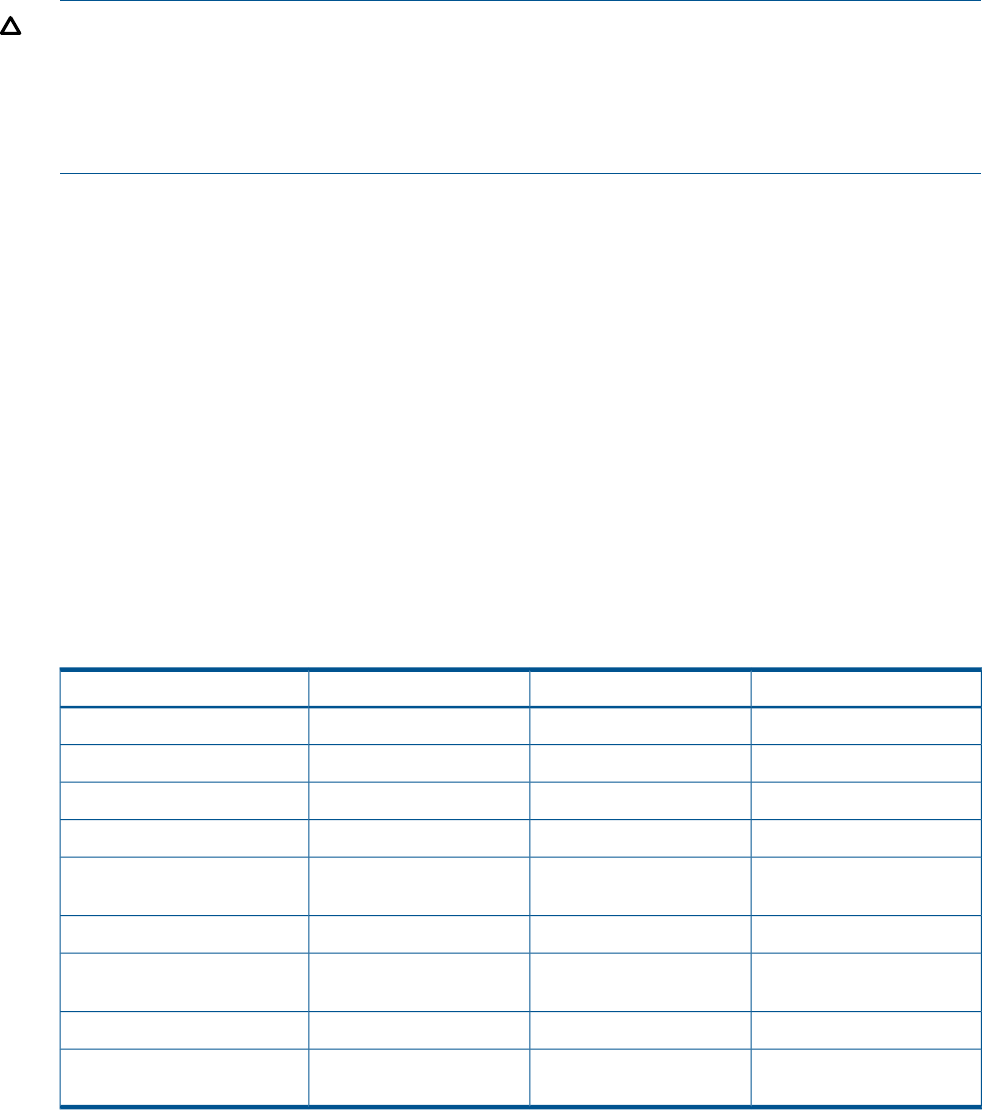
Any of the four drive cable ends can be used for any of the tape drives. If you use a different cable,
verify that the mini-SAS connectors on the tape drive end are keyed for location 4.
CAUTION: High quality SAS cables rated at the transfer rate of the SAS components are required.
Always verify that the SAS cable you are using is rated for the data transfer speed of the interface
of your components. SAS cables described as "equalized" may not support 6 Gb/s data rates
and should not be used with LTO-5 tape drives unless these cables are verified for 6 Gb/s data
rates. For optimum performance, only use HP cables of the length specified as qualified for your
products.
For more information about SAS, see “About SAS” (page 41).
LTO-4 and later generation tape drives and encryption
The LTO-4 and later generation tape drives include hardware capable of encrypting data while
writing data, and decrypting data when reading. Hardware encryption can be used with or without
compression while maintaining the full speed and capacity of the tape drive and media.
Encryption is the process of changing data into a form that cannot be read until it is deciphered
with the key used to encrypt the data, protecting the data from unauthorized access and use. LTO
tape drives use the 256-bit version of the industry-standard AES encrypting algorithm to protect
your data.
To make use of this feature you need:
• The HP 1/8 G2 & MSL Encryption Kit or a backup application that supports hardware
encryption.
• LTO-4 or later generation media; no encryption will be performed when writing LTO-3 and
earlier generations of tape.
Table 9 Backward read compatibility
LTO-6 driveLTO-5 driveLTO-4 drive
IncompatibleIncompatibleIncompatibleLTO-1 media
IncompatibleIncompatibleRead onlyLTO-2 media
IncompatibleRead onlyRead/Write (no encryption)LTO-3 media
Read onlyRead/WriteRead/WriteLTO-4 media — unencrypted
Read only with encryption
key
Read/Write with
encryption key
Read/Write with
encryption key
LTO-4 media — encrypted
Read onlyRead/WriteIncompatibleLTO-5 media — unencrypted
Read/Write with encryption
key
Read/Write with
encryption key
IncompatibleLTO-5 media — encrypted
Read/WriteIncompatibleIncompatibleLTO-6 media — unencrypted
Read/Write with encryption
key
IncompatibleIncompatibleLTO-6 media — encrypted
Your company policy will determine when you need to use encryption. For example, it may be
mandatory for company confidential and financial data, but not for personal data. Company policy
will also define how encryption keys should be generated and managed. Backup applications that
support encryption will generate a key for you or allow you to enter a key manually.
Using the Encryption Kit
The encryption kit includes two USB key server tokens. One key server token is available for use
as a backup for the other. Alternatively, you can save the encryption keys to a file and store that
file in a safe location.
LTO-4 and later generation tape drives and encryption 17










