Compaq StorageWorks Getting Started RAID Array 3000 for Microsoft Windows Installation Guide (AA-RACZD-TE, January 2001)
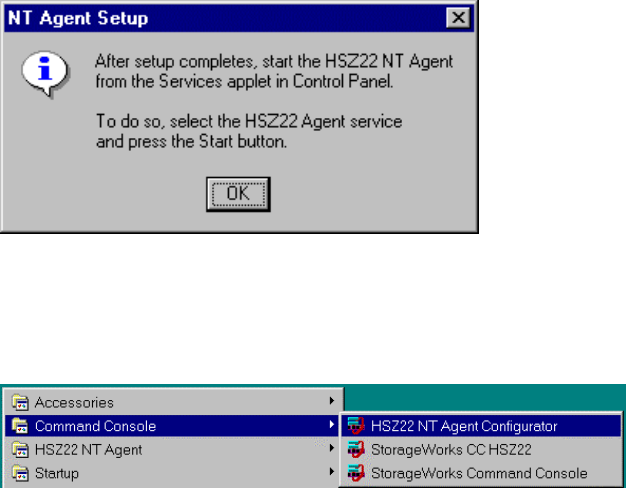
9-14 Getting Started RAID Array 3000 for Microsoft Windows Installation Guide
Compaq Confidential – Need to Know Required
Writer: Bob Young Project: Getting Started RAID Array 3000 for Microsoft Windows Installation Guide Comments:
Part Number: AA-RACZD-TE File Name: k-ch9 Communicating Over a Network with Windows NT and Windows 2000 .doc Last Saved On: 12/5/00 7:12
AM
Click the Finish button on the Summary screen. For an installation the NT
Agent Setup screen (Figure 9-11 ) appears on the display. For a
reconfiguration the utility closes.
Next go to the Control Panel in Windows. Click the Services applet, select
HSZ22 Agent service and then click the Start button to start the Agent.
NOTE: Each time you change the Agent configuration you must go to Services, stop the
Agent and restart it to put the changes into effect.
Figure 9-11. NT Agent Setup
After the Agent is installed and configured you can re-configure by selecting
HSZ22 NT Agent Configurator from the Start menu (Figure 9-12 ).
Figure 9-12. Start Menu Screen
Adding Storage Subsystems and Their
Hosts to the Network
Storage subsystems and their host systems are added to the network using
Command Console Client. Command Console Client can be installed locally
in the storage subsystem’s host system or in a remotely located PC connected
to the network. Client installs and runs only on Windows NT or Windows
2000 PCs. To complete the network link proceed as follows:










