Compaq StorageWorks Getting Started RAID Array 3000 for Microsoft Windows Installation Guide (AA-RACZD-TE, January 2001)
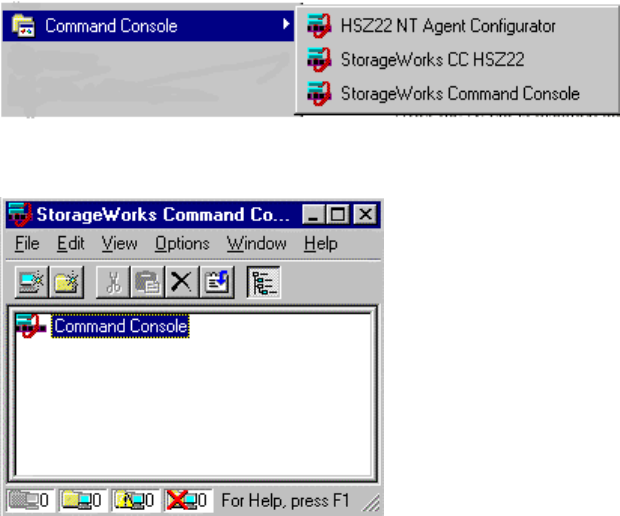
Communicating Over a Network with Windows NT and Windows 2000 9-15
Compaq Confidential – Need to Know Required
Writer: Bob Young Project: Getting Started RAID Array 3000 for Microsoft Windows Installation Guide Comments:
Part Number: AA-RACZD-TE File Name: k-ch9 Communicating Over a Network with Windows NT and Windows 2000 .doc Last Saved On: 12/5/00 7:12
AM
1. Install Command Console Client. (See Chapter 4 “Installing Command
Console Client and Creating Your First Virtual Disk”). In the system
you will use to configure and monitor your RAID Array.
2. Make sure that you have properly installed and configured an Agent on
the storage subsystem host system.
3. Select StorageWorks Command Console from the Command Console
Start menu (Figure 9–13). After a short wait, Client displays the
Navigation Window (Figure 9–14). The Navigation Window lets you
monitor and manage storage subsystems over the network.
Figure 9-13. Command console start menu
Figure 9-14. Navigation window










