Compaq StorageWorks Getting Started RAID Array 3000 for Microsoft Windows Installation Guide (AA-RACZD-TE, January 2001)
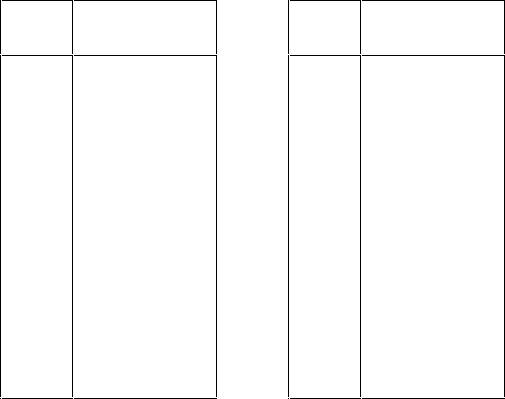
B-4 Getting Started RAID Array 3000 for Microsoft Windows Installation Guide
Compaq Confidential – Need to Know Required
Writer: Bob Young Project: Getting Started RAID Array 3000 for Microsoft Windows Installation Guide Comments:
Part Number: AA-RACZD-TE File Name: -appb HSZ22 Host LUN Mapping Procedure.doc Last Saved On: 11/28/00 10:09 AM
Host LUN Mapping Properties Sheet Example:
HSZ22 Monitor Utility HOST LUN MAPPING
Channel 0
Host
LUN
Redundancy
Group
Host
LUN
Redundancy
Group
0
1
2
3
4
5
6
7
8
9
10
11
12
13
14
15
-
-
-
-
-
-
-
-
-
-
-
-
-
-
-
-
16
17
18
19
20
21
22
23
24
25
26
27
28
29
30
31
-
-
-
-
-
-
-
-
-
-
-
-
-
-
-
-
N: NEXT CH | P: PREV CH | ENTER: SELECT | C: CLEAR | D: DEFAULT | CTRL+Z: EXIT
9. From your documented configuration information, enter redundancy
group numbers that correspond to the original LUN numbers for your
virtual disks only. The StorageWorks Command Console creates a LUN
and displays the LUN below the device in the Virtual Disks window.
This is the number that must be entered to correctly map the redundancy
group.
10. Press the Ctrl+Z keys to save and exit.
11. Allow the controllers to power-up and then re-boot the server.
12. Open the StorageWorks Command Console and verify through Virtual
Disk Properties sheet that all LUNS, host ports, and controllers have
correct parameters.
13. Restart the HSZ22 Agent in Services (refer to your platform-specific
Getting Started guide for instructions on how to start the Agent if
necessary).
NOTE: Channel 0 in HSZ22 Monitor Utility corresponds to Host Port 0 in StorageWorks
Command Console, Channel 1 corresponds to Host Port 1.










