Compaq StorageWorks Getting Started RAID Array 3000 for Microsoft Windows Installation Guide (AA-RACZD-TE, January 2001)
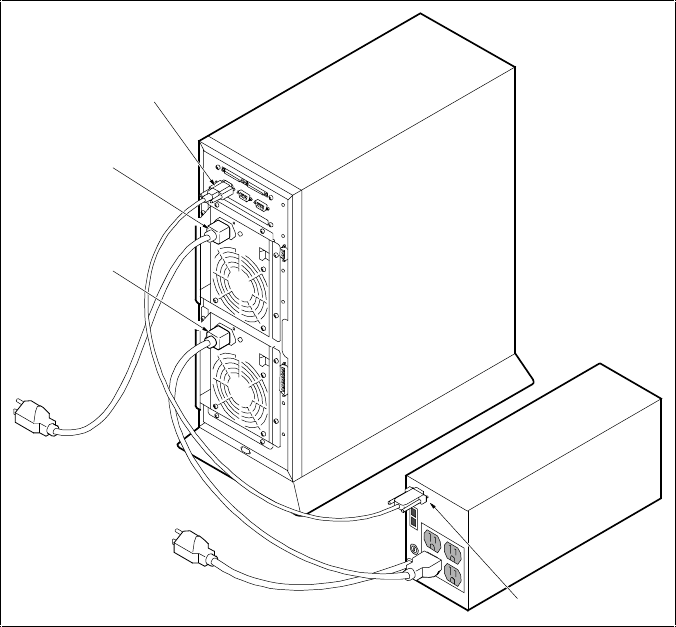
2-10 Getting Starting RAID Array 3000 for Microsoft Windows Installation Guide
Figure 2-6 shows how to connect UPS and power cables.
3000
-2
8
UPS
CONNECTOR
BOTTOM
POWER SUPPLY
CONNECTS TO
UPS
UPS CONNECTS
TO AC POWER
UPS
CONNECTOR
TOP
POWER SUPPLY
CONNECTS TO
AC POWER
Figure 2-6. Connecting the UPS and power cables
Charging the UPS Battery
Connect the UPS to the power source and place the On/Off switch in the On
position. UPS battery recharge time is from 4 to 6 hours. You can begin
configuring the RAID Array 3000 while the UPS is charging, but do not
attempt to fully utilize the subsystem, with data transfers for example, before
the UPS battery is fully charged. For UPS operating instructions, refer to the
UPS User’s Guide packed with the UPS. Observe all Cautions and Warnings
in the UPS User’s Guide.










