Compaq StorageWorks Getting Started RAID Array 3000 for Microsoft Windows Installation Guide (AA-RACZD-TE, January 2001)
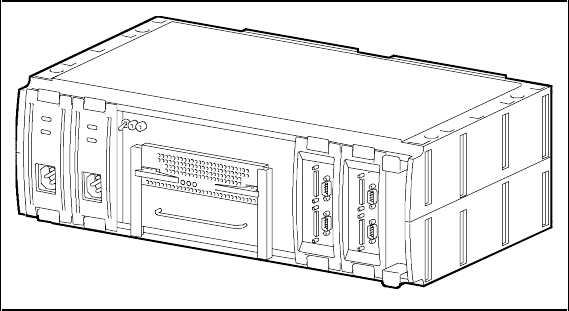
3-2 Getting Started RAID Array 3000 for Microsoft Windows Installation Guide
Compaq Confidential – Need to Know Required
Writer: Bob Young Project: Getting Started RAID Array 3000 for Microsoft Windows Installation Guide Comments:
Part Number: AA-RACZD-TE File Name: d-ch3 Unpacking and Setting Up the RAID Array 3000 Controller Shelf.doc Last Saved On: 12/4/00 2:28 PM
Preparing the Controller Shelf for
Operation
Preparing the RAID Array 3000 Controller Shelf for operation involves:
1. Mounting the shelf in your RETMA or metric style rackmount cabinet.
2. Connecting cables.
3. Charging the Uninterruptable Power Supply (UPS) battery.
S
HR-1
0
3
4
Figure 3-1. StorageWorks RAID array 3000 controller shelf
Installing the Controller Shelf in a Cabinet
The controller shelf is designed to mount in a standard 19 inches RETMA or
metric style cabinet. The shelf, along with up to four BA356 device expansion
shelves and the UPS, is installed in the cabinet to form your complete storage
system. In a typical storage installation, the shelf is installed at the bottom of
the cabinet directly above the UPS. The device expansion shelves are then
mounted above the shelf. These locations in the cabinet are recommended to
ensure proper cable connections.
See Chapter 3 “Installation and Maintenance” of the RAID Array 3000
Controller Shelf Hardware User’s Guide for detailed information describing
the controller shelf installation process. This document contains the procedures
needed to properly mount the shelf brackets for both cabinet styles.










