Compaq StorageWorks Getting Started RAID Array 3000 for Microsoft Windows Installation Guide (AA-RACZD-TE, January 2001)
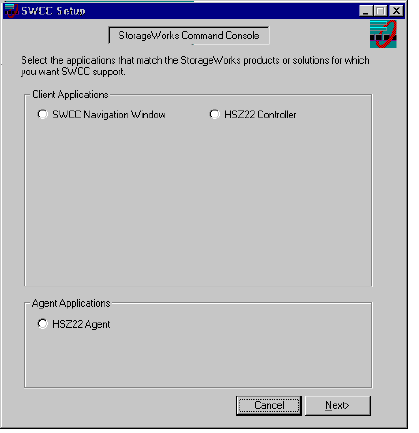
Installing Command Console Client and Creating Your First Virtual Disk 6-3
Compaq Confidential – Need to Know Required
Writer: Bob Young Project: Getting Started RAID Array 3000 for Microsoft Windows Installation Guide Comments:
Part Number: AA-RACZD-TE File Name: g-ch6 Installing Command Console Client and Creating Your First Virtual Disk.doc Last Saved On: 12/4/00 8:26
AM
NOTE: If you are upgrading to a new version of Command Console Client, run the
uninstall program and remove the old version before installing the new version.
To install Command Console:
1. Place the CD in the CD-ROM drive.
2. Run File Manager or Windows Explorer.
3. Navigate to the folder: drive_letter:\SWCC\Client.
4. Double click Setup.
5. Follow the instructions in the setup program to complete the installation.
6. The first screen of the SWCC setup displays (Figure 6-1). Select the
options to install the SWCC Navigation Window and also the HSZ22
Controller. This last option installs the HSZ22 device-specific Client for
SWCC. Click Next
Figure 6-1. First SWCC Setup screen










