Compaq StorageWorks Getting Started RAID Array 3000 for Microsoft Windows Installation Guide (AA-RACZD-TE, January 2001)
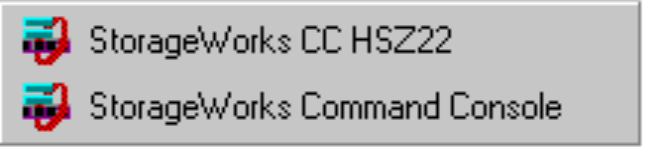
Installing Command Console Client and Creating Your First Virtual Disk 6-5
Compaq Confidential – Need to Know Required
Writer: Bob Young Project: Getting Started RAID Array 3000 for Microsoft Windows Installation Guide Comments:
Part Number: AA-RACZD-TE File Name: g-ch6 Installing Command Console Client and Creating Your First Virtual Disk.doc Last Saved On: 12/4/00 8:26
AM
Launching Command Console Client
To start Command Console from the Start Menu, double-click the
StorageWorks Command Console name (Figure 6-3).
Figure 6-3. Command console client’s start menu
The choices Client provides you with at startup are:
■ HSZ22 Storage Window: Displays the Storage Window. This choice
lets you monitor and configure one storage subsystem using Client’s
graphical user interface. All connection choices are provided: serial line,
SCSI bus and network (TCP/IP).
■ StorageWorks Command Console: Displays the Navigation Window.
The Navigation Window is a network navigation tool used to manage
and monitor storage subsystems over a TCP/IP network. This choice lets
you monitor and configure one or many storage subsystems over a
network using Client’s graphical tools. See Chapter 9 “Communicating
Over a Network with Windows NT and Windows 2000” for details.










