Compaq StorageWorks Getting Started RAID Array 3000 for Microsoft Windows Installation Guide (AA-RACZD-TE, January 2001)
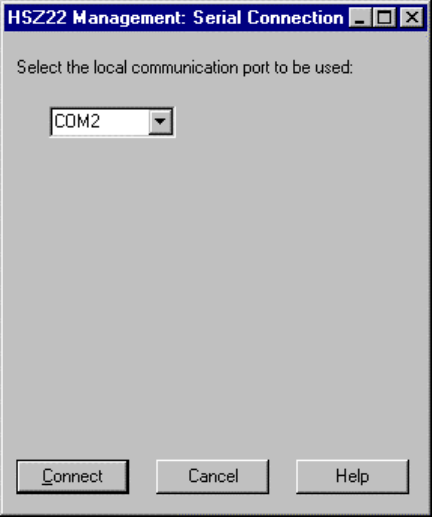
Installing Command Console Client and Creating Your First Virtual Disk 6-7
Compaq Confidential – Need to Know Required
Writer: Bob Young Project: Getting Started RAID Array 3000 for Microsoft Windows Installation Guide Comments:
Part Number: AA-RACZD-TE File Name: g-ch6 Installing Command Console Client and Creating Your First Virtual Disk.doc Last Saved On: 12/4/00 8:26
AM
1. On the Serial Connection dialog box, from the drop-down menu, select
the PC COM port your RAID Array 3000 controller is connected to,
then click the Connect button to display the Storage Window
(Figure 6–5). You are now connected to your storage system. The next
step is to configure the controller.
Figure 6-5. Serial connection dialog box for storage window
NOTE: To setup communications with both controllers you must configure virtual disk on
each controller see “Configuring your RAID Array 3000 for Dual-Controller operation.










