Compaq StorageWorks Getting Started RAID Array 3000 for Microsoft Windows Installation Guide (AA-RACZD-TE, January 2001)
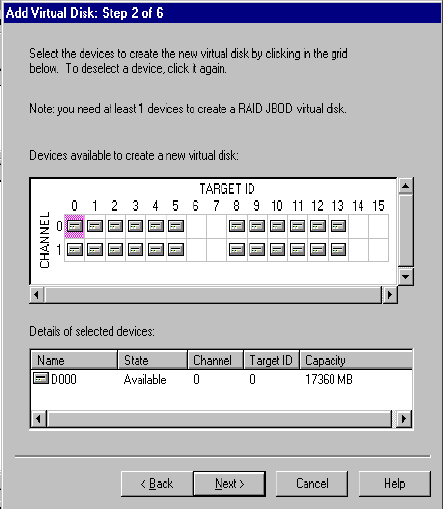
6-8 Getting Started RAID Array 3000 for Microsoft Windows Installation Guide
Compaq Confidential – Need to Know Required
Writer: Bob Young Project: Getting Started RAID Array 3000 for Microsoft Windows Installation Guide Comments:
Part Number: AA-RACZD-TE File Name: g-ch6 Installing Command Console Client and Creating Your First Virtual Disk.doc Last Saved On: 12/4/00 8:26
AM
The top windowpane displays the devices available to create a new virtual
disk.
Figure 6-6. Storage window
The bottom windowpane shows the devices you have installed in the RAID
Array 3000. On startup, Command Console finds installed disks and displays
them in a grid by channel and SCSI ID number.
Configuring a Single Controller
Your controller’s operating parameters are stored in property sheets.
Double-clicking on a controller icon in the Storage Window, or right clicking
on the icon and selecting Properties, accesses controller property sheets. To
access a sheet click its tab.
Changes in all fields cause a controller restart to place the changes in effect.
The program prompts you for confirmation before it restarts your controller.










