Compaq StorageWorks Getting Started RAID Array 3000 for Microsoft Windows Installation Guide (AA-RACZD-TE, January 2001)
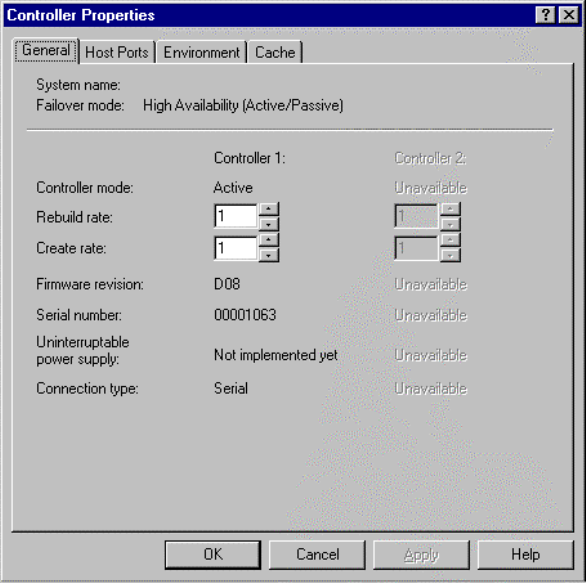
Installing Command Console Client and Creating Your First Virtual Disk 6-9
Compaq Confidential – Need to Know Required
Writer: Bob Young Project: Getting Started RAID Array 3000 for Microsoft Windows Installation Guide Comments:
Part Number: AA-RACZD-TE File Name: g-ch6 Installing Command Console Client and Creating Your First Virtual Disk.doc Last Saved On: 12/4/00 8:26
AM
After you change a parameter that causes a controller restart, there is a delay
of approximately 90 seconds while the controller reinitializes. If the controller
does not communicate with Client after the restart delay period, press the
controller’s reset button on the front panel to manually restart it.
NOTE: In dual controller configuration you may need to remove and reinstall the
controller.
1. Access the controller’s property sheets by double-clicking the
controller’s icon in the Storage Window, the General controller
properties sheet displays (Figure 6–7).
Each property sheet is displayed by clicking its tab. The RAID Array 3000
Controller has four property sheets: General, Host Ports, Environment, and
Cache.
Figure 6-7. General controller properties tab










