Compaq StorageWorks Getting Started RAID Array 3000 for Microsoft Windows Installation Guide (AA-RACZD-TE, January 2001)
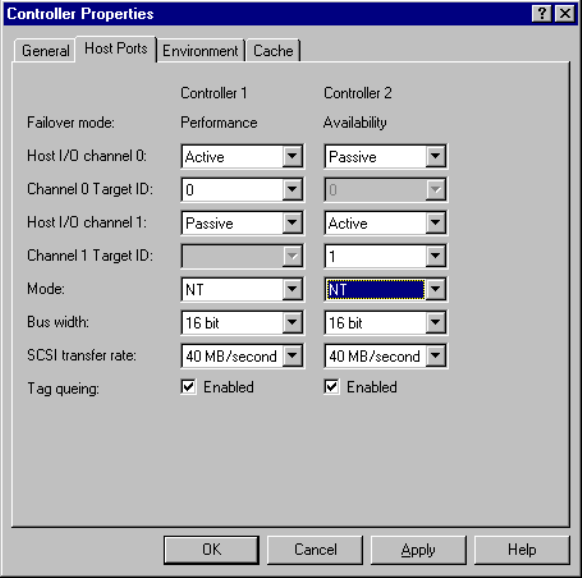
6-16 Getting Started RAID Array 3000 for Microsoft Windows Installation Guide
Compaq Confidential – Need to Know Required
Writer: Bob Young Project: Getting Started RAID Array 3000 for Microsoft Windows Installation Guide Comments:
Part Number: AA-RACZD-TE File Name: g-ch6 Installing Command Console Client and Creating Your First Virtual Disk.doc Last Saved On: 12/4/00 8:26
AM
10. Double-click one of the controller icons to access the Controller
Properties window (Figure 6-14).
11. Select the Host Ports tab to display the Host Ports property sheet.
NOTE: Host Port mode does not currently display Windows 2000 selection, keep mode
selection to Windows NT
Figure 6-14. Controller properties for Windows NT
12. Set Host I/O channel 0 for Controller 1 to Active.
13. Set Host I/O channel 1 for Controller 1 to Passive.
NOTE: To apply any changes made on the Host Ports property sheet SWCC restarts the
controllers. Make sure that the host ports are quiescent.
14. Set the Channel 0 Target ID for Controller 1 to 0.
15. Set the Channel 1 Target ID for Controller 2 to 1.










