Compaq StorageWorks Getting Started RAID Array 3000 for Microsoft Windows Installation Guide (AA-RACZD-TE, January 2001)
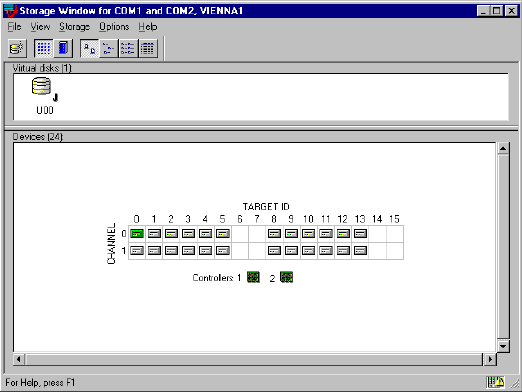
6-24 Getting Started RAID Array 3000 for Microsoft Windows Installation Guide
Compaq Confidential – Need to Know Required
Writer: Bob Young Project: Getting Started RAID Array 3000 for Microsoft Windows Installation Guide Comments:
Part Number: AA-RACZD-TE File Name: g-ch6 Installing Command Console Client and Creating Your First Virtual Disk.doc Last Saved On: 12/4/00 8:26
AM
7. When you click Finish the storage set will start initialization; a
confirmation menu will appear and you can confirm your choices.
8. You can view the virtual disks you have created by returning to the
Storage Window (see “Establishing a Serial Connection” if you need
help). Figure 6-21 shows what the Virtual Disk Window in the Storage
Window looks like.
Figure 6-21. Storage window virtual disk window










