Compaq StorageWorks Getting Started RAID Array 3000 for Microsoft Windows Installation Guide (AA-RACZD-TE, January 2001)
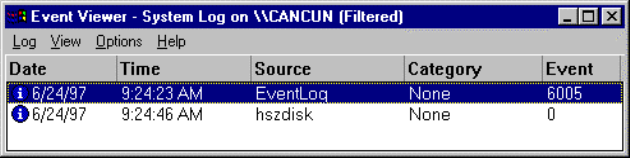
7-2 Getting Started RAID Array 3000 for Microsoft Windows Installation Guide
Compaq Confidential – Need to Know Required
Writer: Bob Young Project: Getting Started RAID Array 3000 for Microsoft Windows Installation Guide Comments:
Part Number: AA-RACZD-TE File Name: h-ch7 Completing Your Storage Configuration Under Windows NT.doc Last Saved On: 11/28/00 9:51 AM
Verifying that HSZDISK.SYS Loaded
Prior to running Disk Administrator, verify that hszdisk recognizes the virtual
disks that you created on your RAID Array 3000 subsystem as follows:
Open the Event Viewer in the Administrative Tools group. Look for an entry
for hszdisk in the Event Viewer window.
■ If an entry for hszdisk appears with 0 in the Event column, as shown in
Figure 7
−1, the hszdisk loaded successfully.
■ If no entry for the hszdisk appears in the Event View window, reinstall
hszdisk.
■ If an entry for hszdisk appears with a 1 in the Event column, hszdisk did
not load because it did not find any logical drives. First check the
cabling and termination, then reconfigure the array.
Figure 7-1. Successful HSZDISK load










