Compaq StorageWorks Getting Started RAID Array 3000 for Microsoft Windows Installation Guide (AA-RACZD-TE, January 2001)
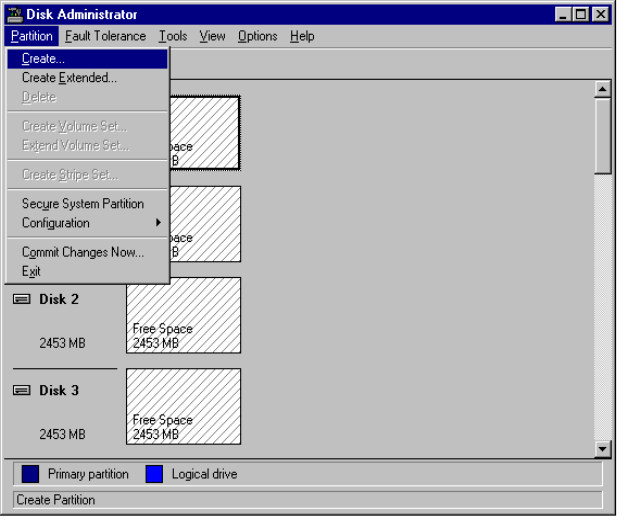
Completing Your Storage Configuration Under Windows NT 7-5
Compaq Confidential – Need to Know Required
Writer: Bob Young Project: Getting Started RAID Array 3000 for Microsoft Windows Installation Guide Comments:
Part Number: AA-RACZD-TE File Name: h-ch7 Completing Your Storage Configuration Under Windows NT.doc Last Saved On: 11/28/00 9:51 AM
Creating Partitions
1. For each disk shown, click the partition area that you want to create.
2. Select the Partition pull-down menu and choose Create (see Figure 7-3)
to display the Create Primary Partition window (see Figure 7-4).
NOTE: A storage set cannot be accessed unless it contains at least 1 valid partition that
was created under the Disk Administrator.
Figure 7-3. Partition pull-down menu










