Compaq StorageWorks Getting Started RAID Array 3000 for Microsoft Windows Installation Guide (AA-RACZD-TE, January 2001)
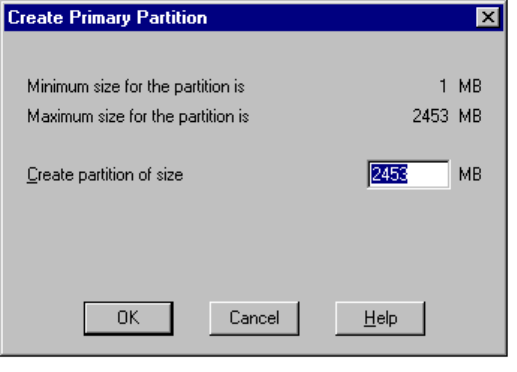
7-6 Getting Started RAID Array 3000 for Microsoft Windows Installation Guide
Compaq Confidential – Need to Know Required
Writer: Bob Young Project: Getting Started RAID Array 3000 for Microsoft Windows Installation Guide Comments:
Part Number: AA-RACZD-TE File Name: h-ch7 Completing Your Storage Configuration Under Windows NT.doc Last Saved On: 11/28/00 9:51 AM
3. In the Create Primary Partition window, enter the size partition you
want, then click OK. (Depending upon the partition size you choose a
message window might appear asking you to confirm your selection).
4. Continue to create new partitions until all disks have been partitioned.
Figure 7-4. Create primary partition window
Making Drive Letters Permanent
The process of creating partitions assigns a logical name (the letter C, D, etc.)
to each partition. These letter assignments, under Windows NT, will normally
float. If the disk configuration change drive letters are subject to change after
reboot. As an option, you can make the drive letters permanent. If you want to
make the letter assignments permanent:
1. Access the Tools pull-down menu.
2. Select Drive Letter then choose To Assign. This process must be
repeated for each partition (drive letter) that you wish to make
permanent.










