Compaq StorageWorks Getting Started RAID Array 3000 for Microsoft Windows Installation Guide (AA-RACZD-TE, January 2001)
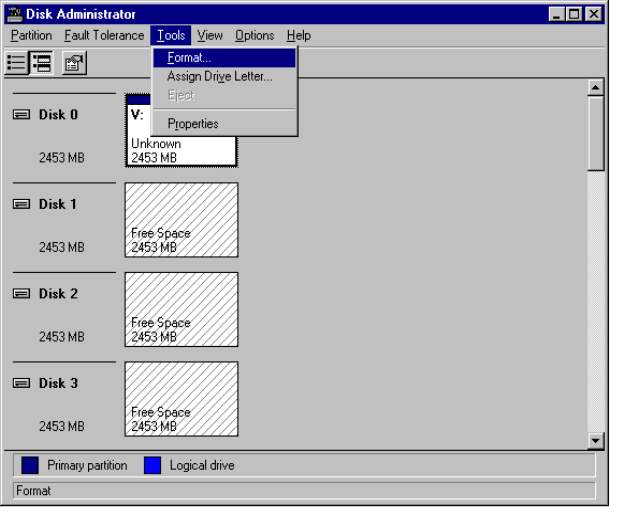
Completing Your Storage Configuration Under Windows NT 7-7
Compaq Confidential – Need to Know Required
Writer: Bob Young Project: Getting Started RAID Array 3000 for Microsoft Windows Installation Guide Comments:
Part Number: AA-RACZD-TE File Name: h-ch7 Completing Your Storage Configuration Under Windows NT.doc Last Saved On: 11/28/00 9:51 AM
Committing the Changes
When you have created all your partitions, commit the changes:
1. Access the Partition pull-down menu.
2. Click Commit Changes Now. A message window appears asking you
to confirm the changes. Confirm the changes if they are correct.
NOTE: A message window appears following this step prompting you if you wish to save
a copy of the configuration to a diskette. You may do so at this time, as prompted by the
screen display.
Formatting the Newly Created Partition
1. While still running Disk Administrator, click the Tools pull-down menu
(Figure 7-5), and select Format to access the Format menu
(Figure 7-6). The Format menu choices allow you to choose the file
system type, FAT or NTFS, and the Quick Format option.
Figure 7-5. Tools pull-down choices










