Compaq StorageWorks Getting Started RAID Array 3000 for Microsoft Windows Installation Guide (AA-RACZD-TE, January 2001)
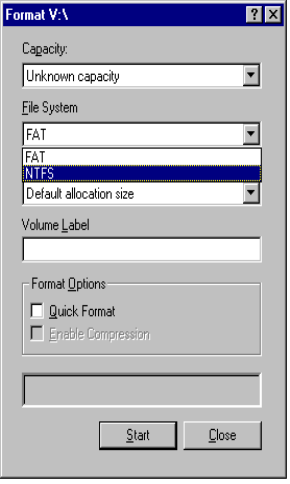
7-8 Getting Started RAID Array 3000 for Microsoft Windows Installation Guide
Compaq Confidential – Need to Know Required
Writer: Bob Young Project: Getting Started RAID Array 3000 for Microsoft Windows Installation Guide Comments:
Part Number: AA-RACZD-TE File Name: h-ch7 Completing Your Storage Configuration Under Windows NT.doc Last Saved On: 11/28/00 9:51 AM
2. Select a file system and click Start to begin the format process. A
message window appears advising you when the formatting is complete.
Figure 7-6. Format Menu
3. Continue to format each new partition until all partitions have been
formatted.
4. When all partitions have been formatted, close Disk Administrator. At
this point, the configuration has been completed, and is recognized by
Windows NT.
NOTE: Always document and save your RA3000 RAID set configuration for future
reference. Information on each RAID set and partition - the original LUN number,
controller, and host port parameters - should be readily available if a problem occurs.
Appendix A contains configuration sheets to help you in this process.










