Compaq StorageWorks Getting Started RAID Array 3000 for Microsoft Windows Installation Guide (AA-RACZD-TE, January 2001)
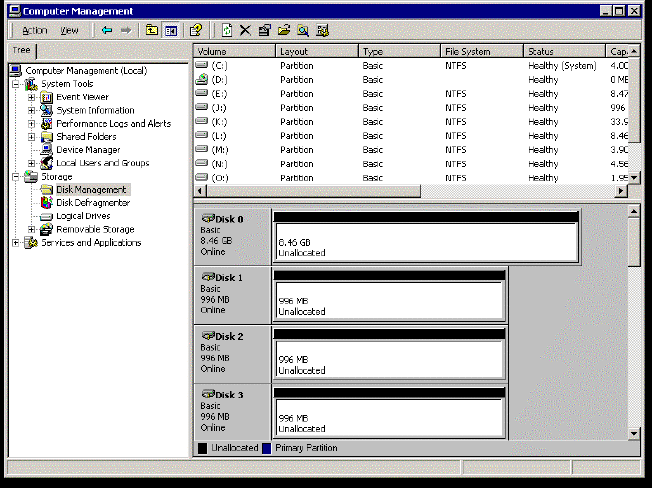
8-2 Getting Started RAID Array 3000 for Microsoft Windows Installation Guide
Compaq Confidential – Need to Know Required
Writer: Bob Young Project: Getting Started RAID Array 3000 for Microsoft Windows Installation Guide Comments:
Part Number: AA-RACZD-TE File Name: j-ch8 Completing Your Storage Configuration Under Windows 2000.doc Last Saved On: 11/28/00 9:57 AM
Starting Disk Management
To start the Disk Management on the Windows 2000 desktop, right click My
Computer, scroll down and click Manage. The Computer Management
window appears (Figure 8-1). Locate the folder Storage and click Disk
Management.
Figure 8-1. Computer management window
Dynamic disks are not supported with the RA3000.
NOTE: The first time you run Disk Manager after adding new disks, one or more message
windows may appear asking you to confirm whether you want to have Disk Manager
provide its signature on the new disks. Confirm doing so (by clicking Yes) in order to have
Disk Manager recognizes these new disks. For more information on this subject, refer to
your Windows 2000 documentation.










