Compaq StorageWorks Getting Started RAID Array 3000 for Microsoft Windows Installation Guide (AA-RACZD-TE, January 2001)
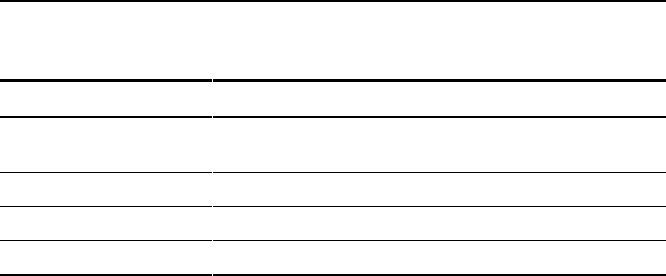
9-2 Getting Started RAID Array 3000 for Microsoft Windows Installation Guide
Compaq Confidential – Need to Know Required
Writer: Bob Young Project: Getting Started RAID Array 3000 for Microsoft Windows Installation Guide Comments:
Part Number: AA-RACZD-TE File Name: k-ch9 Communicating Over a Network with Windows NT and Windows 2000 .doc Last Saved On: 12/5/00 7:12
AM
Agent
The agent runs on a host system as a server application. To establish
communication over a network, you must install Agent on the host system to
which the storage subsystem is connected.
The agent provides the software interface between the host storage subsystem
and any number of Command Console Client sessions running on either the
host or remote system, allowing you to configure and monitor your storage
subsystem from many locations.
The agent also provides access protection and asynchronous fault notification.
You can configure Agent to use TCP notification to Command Console Client
or SNMP notification to an SNMP-compatible monitoring application.
Client
Command Console Client is the control interface for your RAID Array 3000.
Before you can communicate with your storage subsystem over a network, the
client address must be added to the agent database.
Before You Start
■ To run Agent, your system resources must meet the minimum
requirements listed in Table 9–1.
Table 9-1
Minimum Agent Host System Requirements
Host Feature Requirement
PC requirements
Intel 486, 66 MHz, 16 MB memory, 1 MB free disk space, and a
CD-ROM drive
Operating system Microsoft Windows NT 4.0 SP 6a, Windows SP 1
Network connection TCP/IP-compatible network card
Controller compatibility StorageWorks RAID 3000 controller










