Compaq StorageWorks Getting Started RAID Array 3000 for Microsoft Windows Installation Guide (AA-RACZD-TE, January 2001)
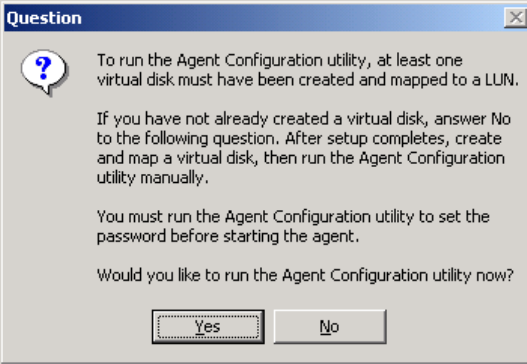
9-8 Getting Started RAID Array 3000 for Microsoft Windows Installation Guide
Compaq Confidential – Need to Know Required
Writer: Bob Young Project: Getting Started RAID Array 3000 for Microsoft Windows Installation Guide Comments:
Part Number: AA-RACZD-TE File Name: k-ch9 Communicating Over a Network with Windows NT and Windows 2000 .doc Last Saved On: 12/5/00 7:12
AM
7. The Agent is now installed and the Question screen is displayed.
NOTE: To run the Agent configuration utility, at least one virtual disk must have been
created and mapped to a LUN.
Figure 9-5. Virtual Disk Question Dialog
If you have created a virtual disk, click the Yes button to start the
configuration utility. If you have not yet created a virtual disk, click the No
button instead; the setup program exits and you can create a virtual disk with
SWCC and make a partition with disk administrator. See Chapters 6
“Installing Command Console Client and Creating Your First Virtual Disk”
and Chapter 7 “Completing Your Storage Configuration Under Windows NT”
for details. Return to the Agent configuration utility from the Start menu.










