Compaq StorageWorks Getting Started RAID Array 3000 for Microsoft Windows Installation Guide (AA-RACZD-TE, January 2001)
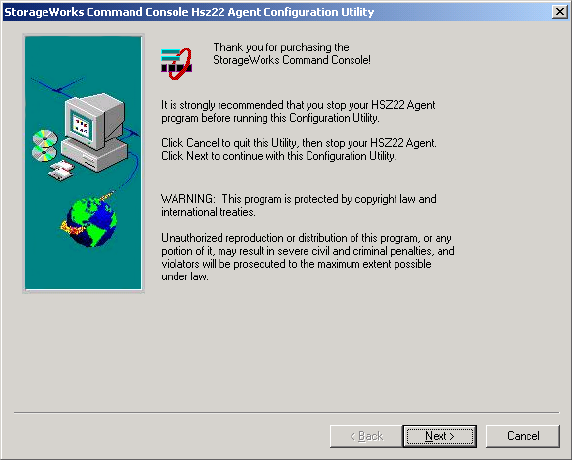
Communicating Over a Network with Windows NT and Windows 2000 9-9
Compaq Confidential – Need to Know Required
Writer: Bob Young Project: Getting Started RAID Array 3000 for Microsoft Windows Installation Guide Comments:
Part Number: AA-RACZD-TE File Name: k-ch9 Communicating Over a Network with Windows NT and Windows 2000 .doc Last Saved On: 12/5/00 7:12
AM
Configuring the HSZ22 Agent on
Windows NT
Configuring the Agent
There are three steps to configuring the Agent:
■ Entering or modifying a password
■ Entering or modifying Client data
■ Naming the storage subsystem and entering or modifying storage
subsystem data
You start the configuration utility in one of two ways. One way is by clicking
Yes on the Question dialog box at the end of the Agent installation. Another
way is by using the Start menu to access the configuration utility. Either way
the first StorageWorks Command Console HSZ22 Agent Configuration Utility
screen appears (Figure 9-6).
Figure 9-6. StorageWorks Command Console HSZ22 Agent Configuration
Utility Screen










