Compaq StorageWorks Getting Started RAID Array 3000 for Microsoft Windows Installation Guide (AA-RACZD-TE, January 2001)
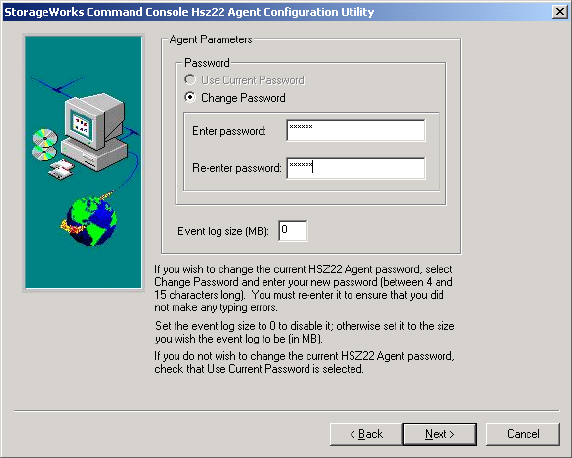
9-10 Getting Started RAID Array 3000 for Microsoft Windows Installation Guide
Compaq Confidential – Need to Know Required
Writer: Bob Young Project: Getting Started RAID Array 3000 for Microsoft Windows Installation Guide Comments:
Part Number: AA-RACZD-TE File Name: k-ch9 Communicating Over a Network with Windows NT and Windows 2000 .doc Last Saved On: 12/5/00 7:12
AM
If this is the initial installation of the Agent then click Next on the screen. This
displays the second StorageWorks Command Console HSZ22 Agent
Configuration Utility screen (the Agent Password screen). If this is not the
initial installation then you should follow the screen directions, eventually
returning to this point in the procedure.
1. When the Agent Password screen appears (Figure 9-7 ) you can enter a
password or modify a password (if this is not the initial installation). If
you are not entering or changing the password, make sure Use Current
Password is selected. Click the Next button.
NOTE: Do not alter the default value of the Log File Max Size field unless directed to by
Compaq Technical Support. The default value of “0” places no limit on the size of the log
file.
Figure 9-7. Agent Password Screen










