HP Store Once 4900 Backup Maintenance and Service Guide
Table Of Contents
- Backup system service and maintenance guide for HP StoreOnce 4900 Backup
- Contents
- 1 Spares part numbers for field replacement
- 2 General information
- 3 Identifying problems
- 4 Replacing the system motherboard
- 5 The HP p1228 RAID controller
- 6 RAID cache module and SuperCapacitor failures
- 7 Disk enclosures
- 8 Disk replacement
- 9 The QR ISO image
- 10 Support and other resources
- 11 Documentation feedback
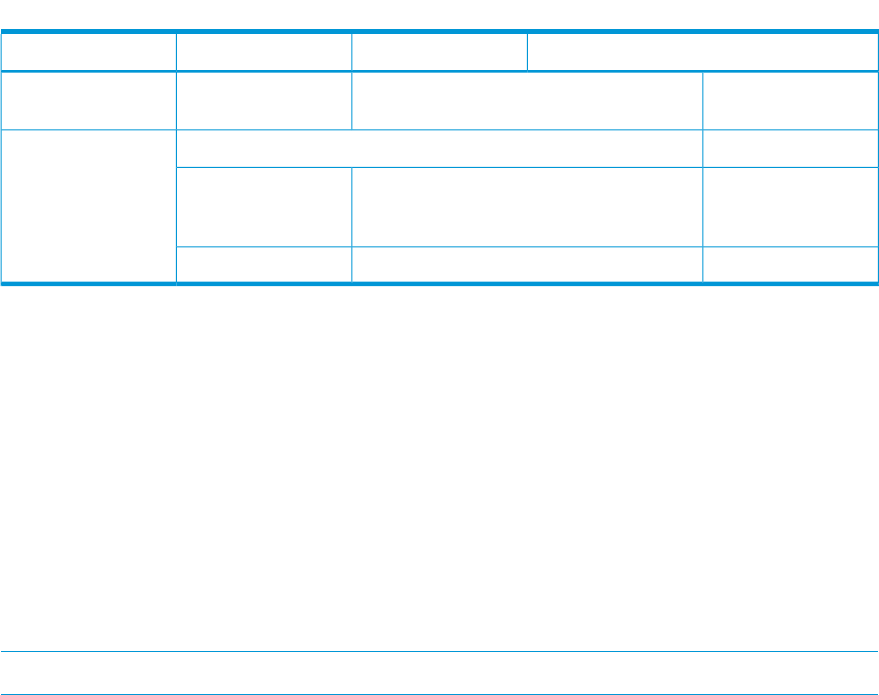
Table 4 RBSU settings for HP StoreOnce 4900 (continued)
Change toSub Menu 2Sub Menu 1Top Menu Item
Ensure the field has
no text, i.e. it is blank
Other TextServer Info TextServer Asset Text
Increased CoolingThermal ConfigurationAdvanced Options
The serial number for
the HP StoreOnce
Backup.
Serial NumberService Options
746355-B21Product ID
4. Exit RBSU.
5. Boot the operating system.
6. Check that an existing iLO4 Advanced license is loaded. If it is not, add it:
a. Log on to the iLO4 GUI.
b. Select the Administration Tab.
c. Select Licensing and enter the recorded licence key in the section marked Enter License
Activation Key.
7. Run the StoreOnce CLI command, hardware show firmware node, to check that the
firmware on the new motherboard is correct; it will be listed under the node (server) details.
Run the StoreOnce CLI command, hardware update firmware node, with appropriate
parameters to update it, if necessary. See the HP StoreOnce Backup CLI Reference Guide for
more details.
NOTE: You may need a cold reboot to successfully install the new firmware revision.
After replacing the motherboard—iLO and BIOS configuration 15










