HP Store Once 4900 Backup Maintenance and Service Guide
Table Of Contents
- Backup system service and maintenance guide for HP StoreOnce 4900 Backup
- Contents
- 1 Spares part numbers for field replacement
- 2 General information
- 3 Identifying problems
- 4 Replacing the system motherboard
- 5 The HP p1228 RAID controller
- 6 RAID cache module and SuperCapacitor failures
- 7 Disk enclosures
- 8 Disk replacement
- 9 The QR ISO image
- 10 Support and other resources
- 11 Documentation feedback
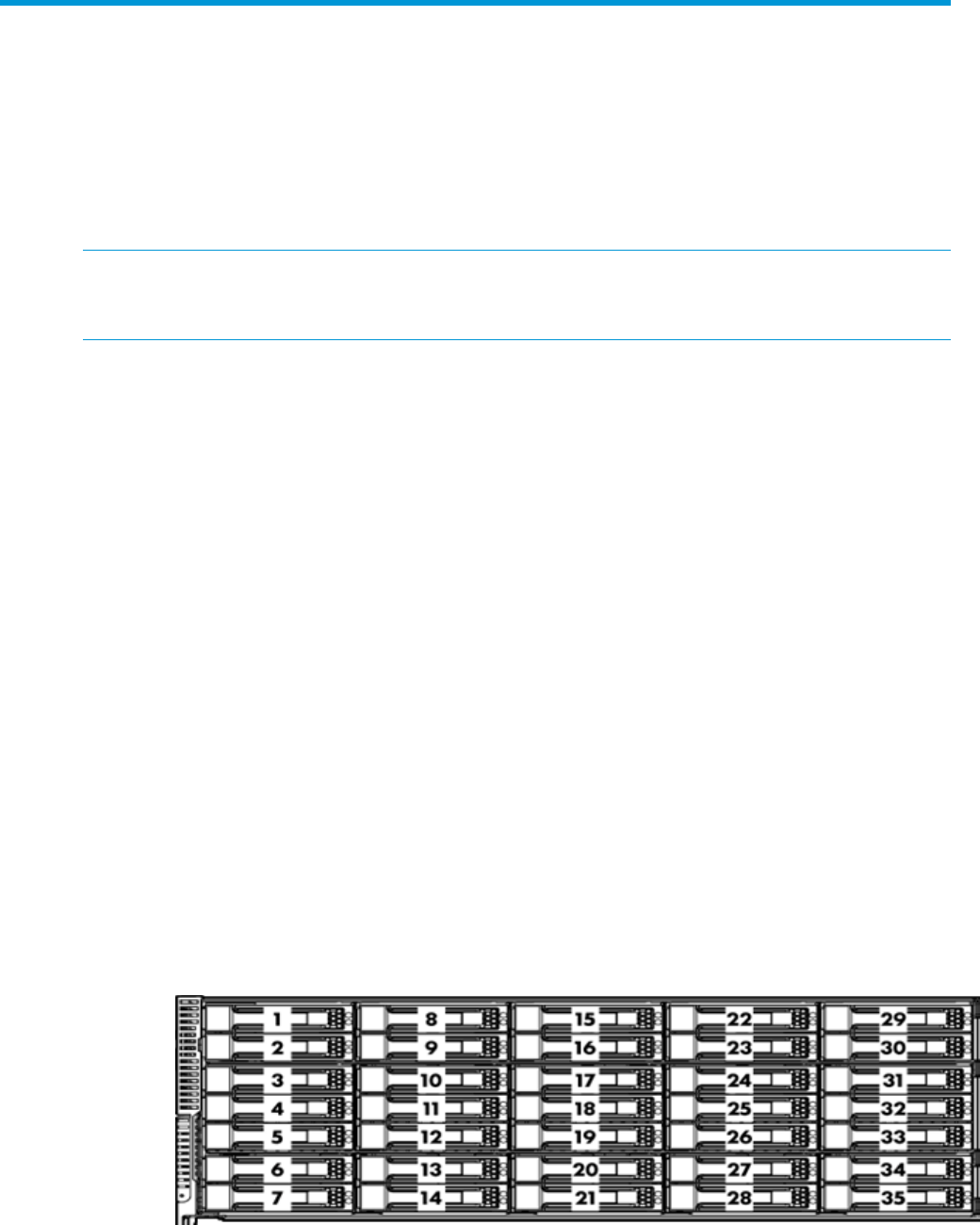
8 Disk replacement
This chapter describes:
• The storage RAID configuration
• How to identify a failed disk
• How to replace a disk
• How to rebuild the RAID if several disks fail
NOTE: For instructions on how to connect additional storage by installing a StoreOnce 4900
Backup 44TB or 60TB capacity expansion kit, please see the printed documentation supplied with
the additional storage.
RAID configuration
The HP StoreOnce 4900 head server unit has two disks only, which are used for the operating
system and filesystem. If one disk fails, the server unit will continue to operate but the failed disk
should be replaced immediately. The HP StoreOnce 4900 Backup system always requires one
disk enclosure with base storage of 11 disks for user data + 4 hot spare disks. These disks are
configured in RAID 6 pools, such that two disks per pool can be lost without loss of backup data.
Up to five additional expansion kits may be added to the disks in the first disk enclosure to increase
the backup data capacity, also RAID 6.
One further disk enclosure can be added to the system, and is connected to the second RAID
controller card. Up to five additional expansion kits may also be added to the disks in the second
disk enclosure to increase the backup data capacity, and the storage expansion model is the same
as for the first disk enclosure.
Hot spare disks
There are two hot spare disks in each drawer of the disk enclosure, bays 34 and 35. If a data
disk fails, the hot spare disk is automatically used until the failed disk is replaced. The disk is only
returned to its status of hot spare disk when the data is fully rebuilt on the replacement disk. The
hot spare disks maintain RAID 6 redundancy for the volumes within each drawer when a drive
has failed. However, it is important to replace failed or predictive failing disks as soon as possible.
If more than two disks fail in the same RAID volume, the system will fail and data will be lost.
Disk bay locations
The following drawing identifies disk bay locations within a drawer.
Rear
Front
(handle)
When monitoring disk status from the StoreOnce GUI. the Location field on the Hardware tree
identifies the bay in which a disk is located. (Expand Storage Clusters to find drives within a specific
drawer and drive enclosure.)
24 Disk replacement










